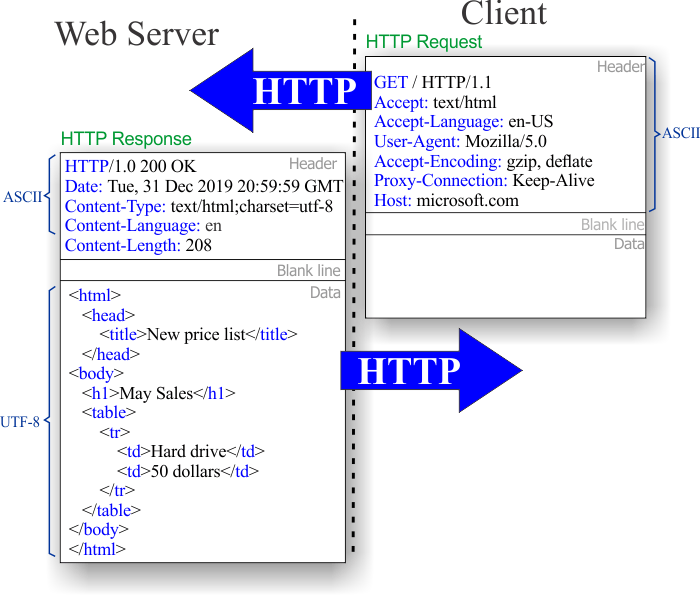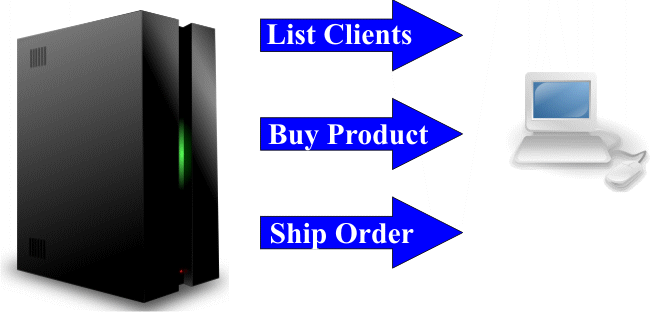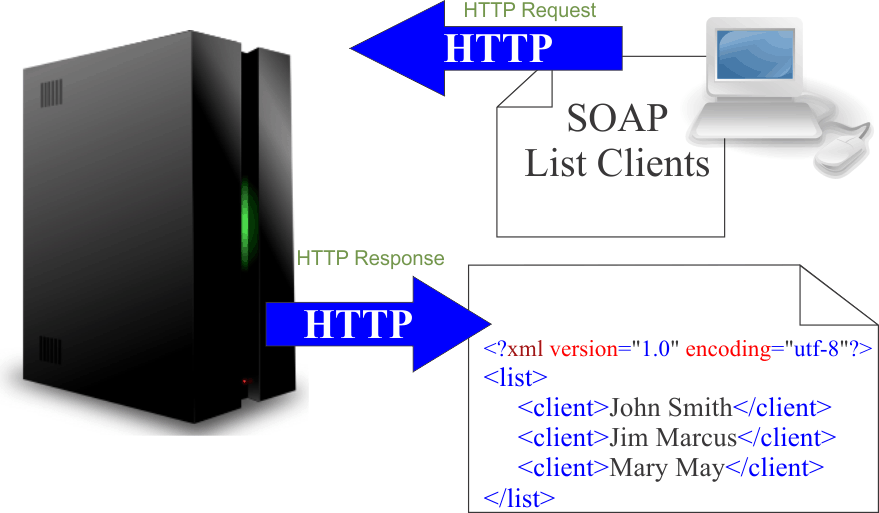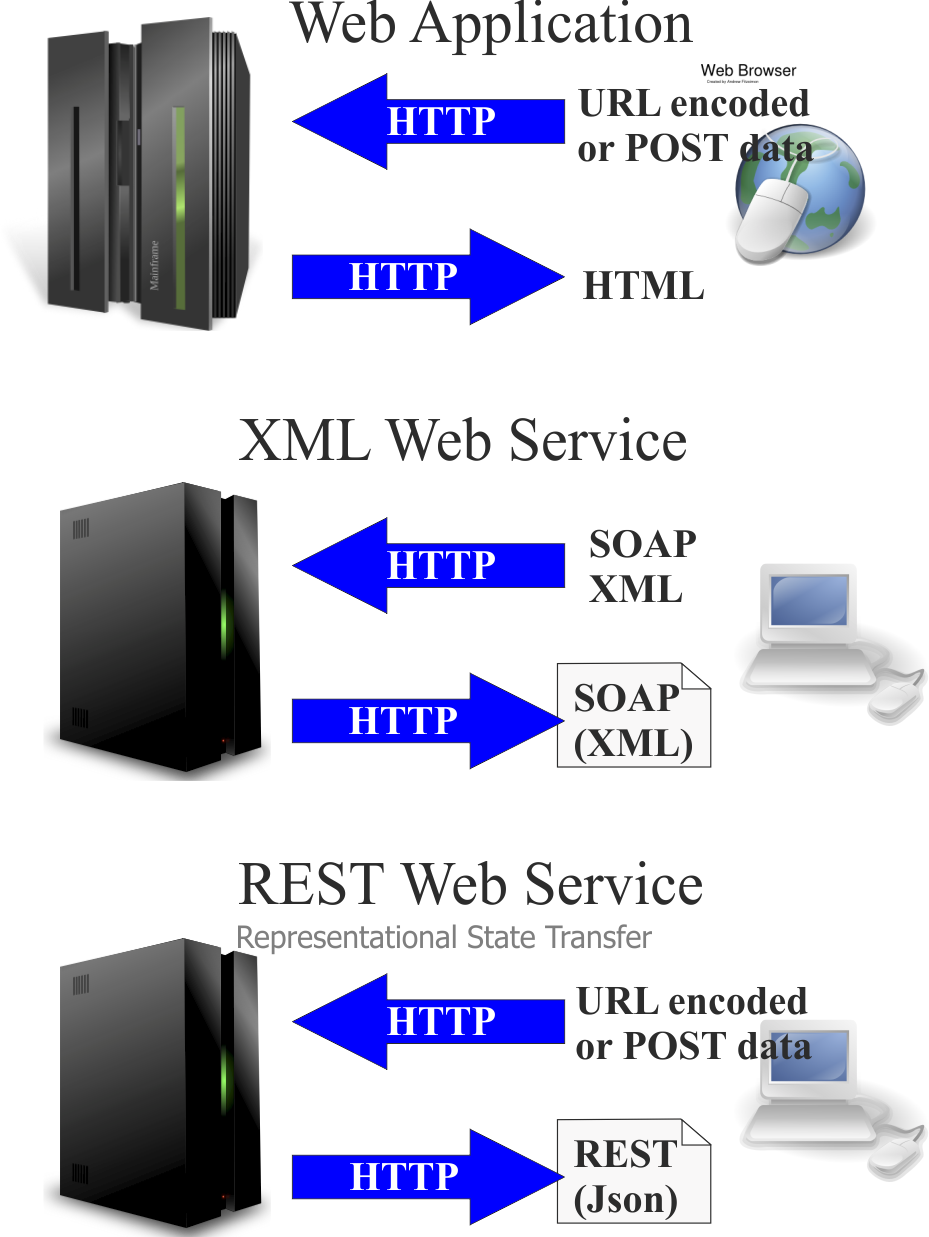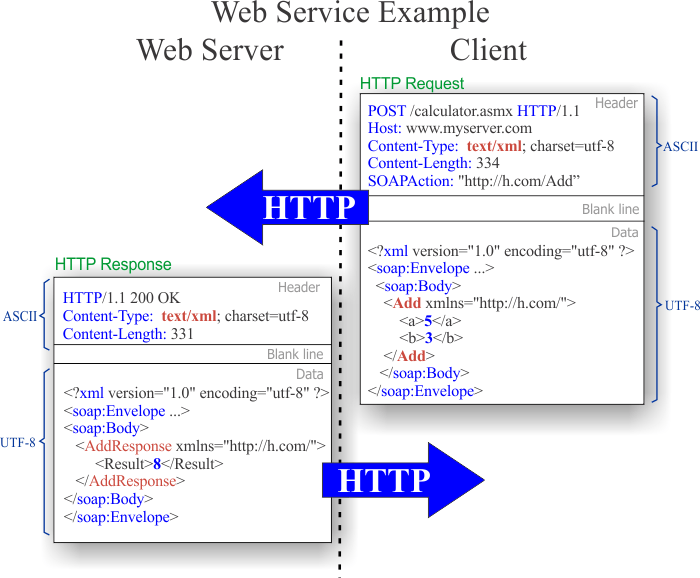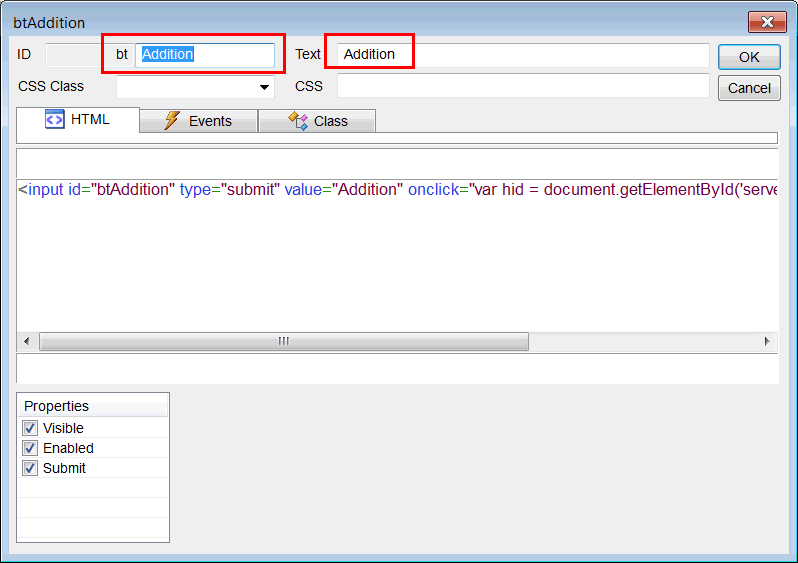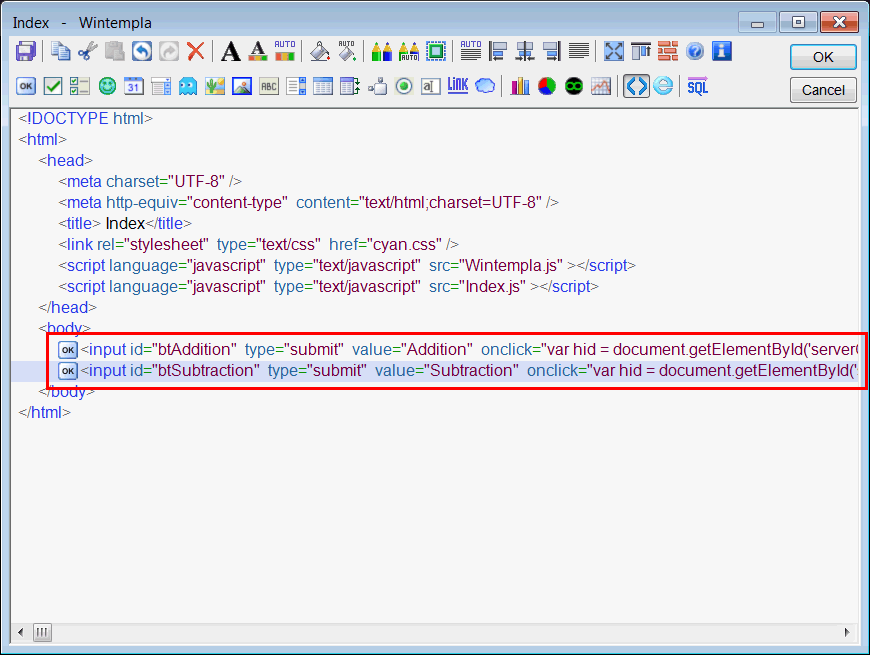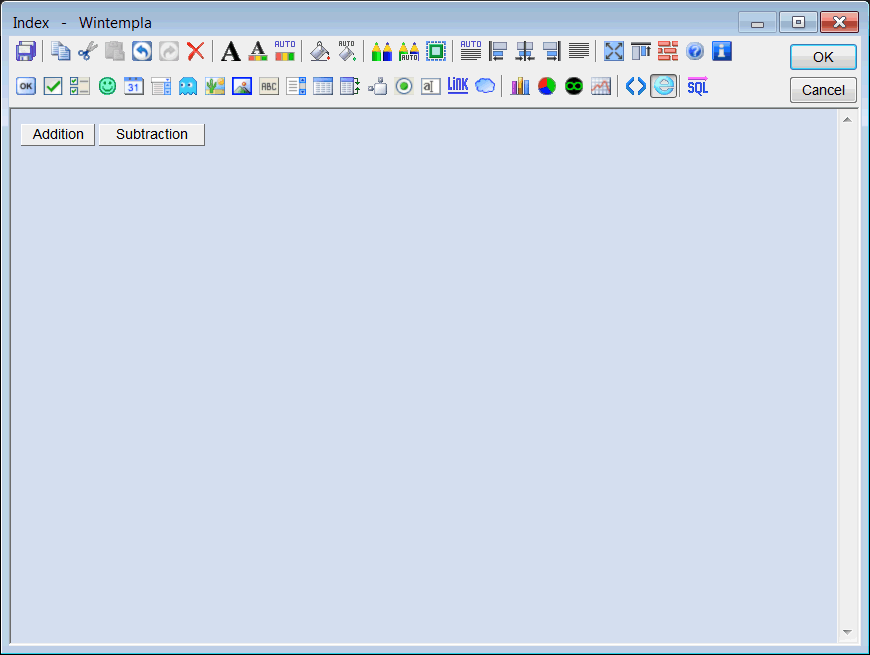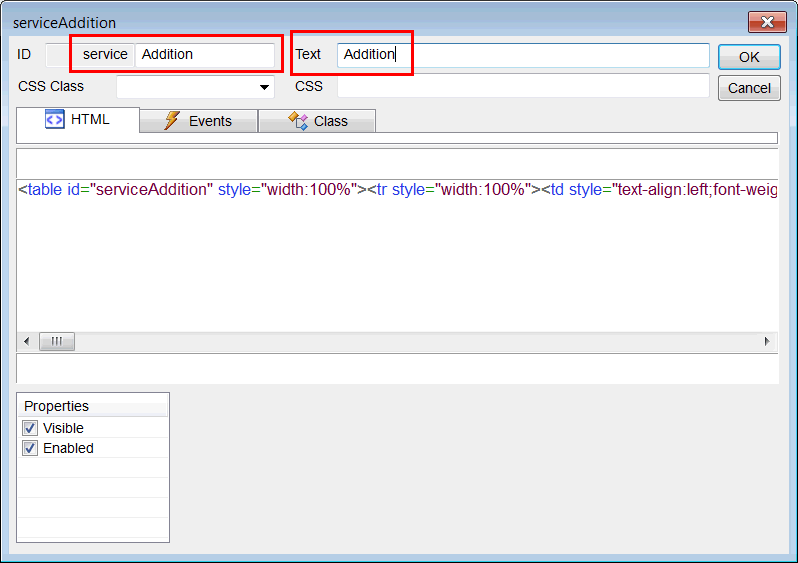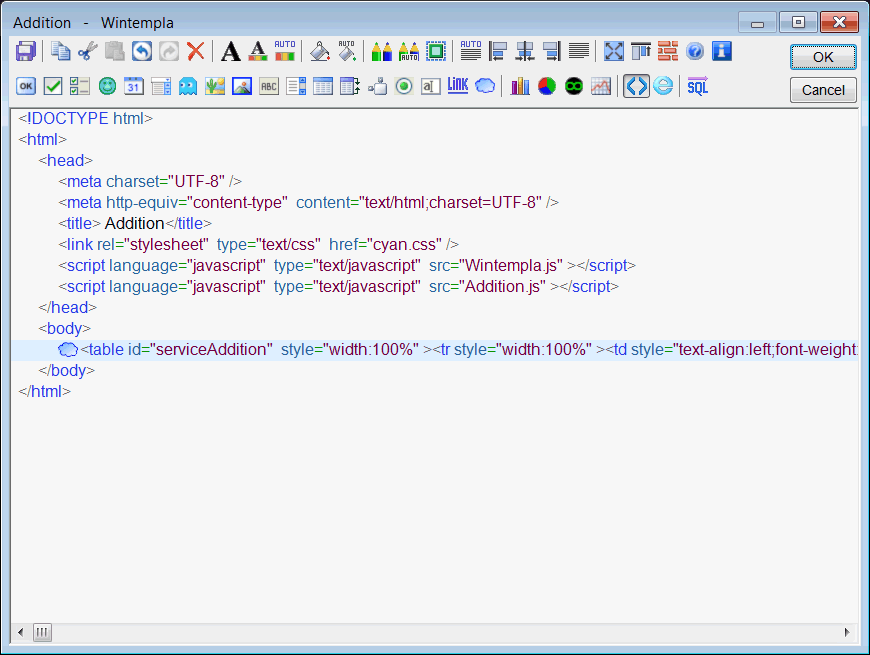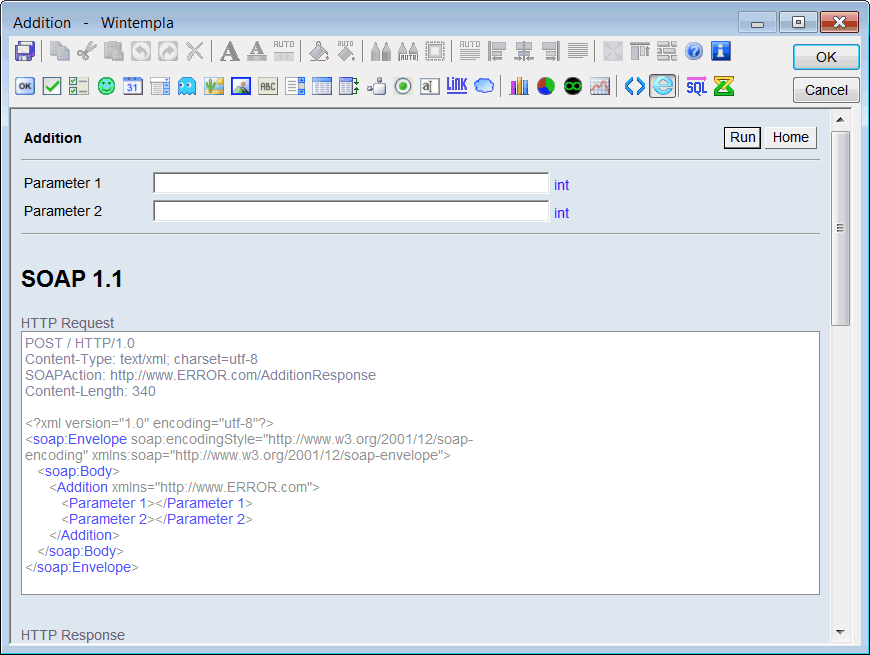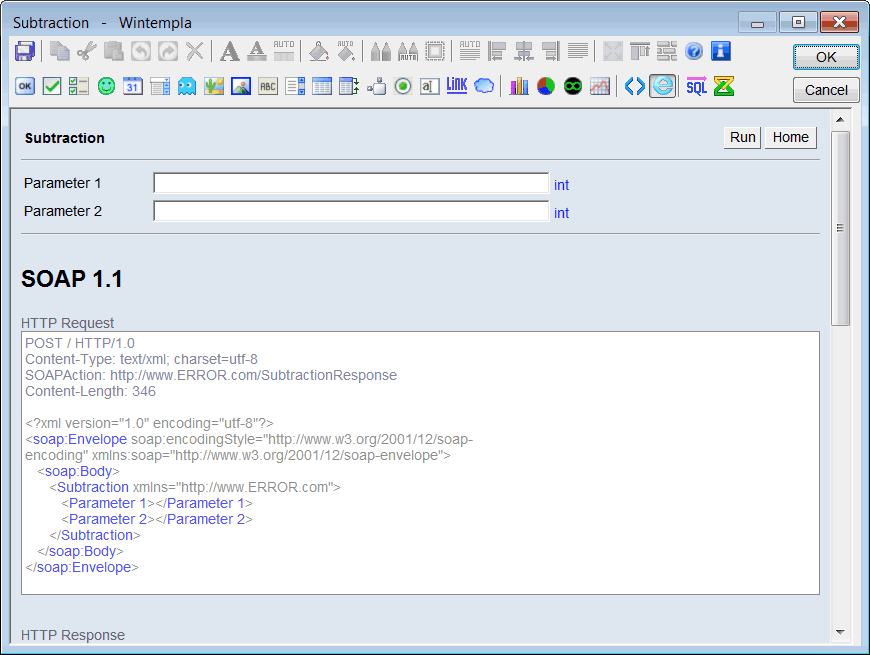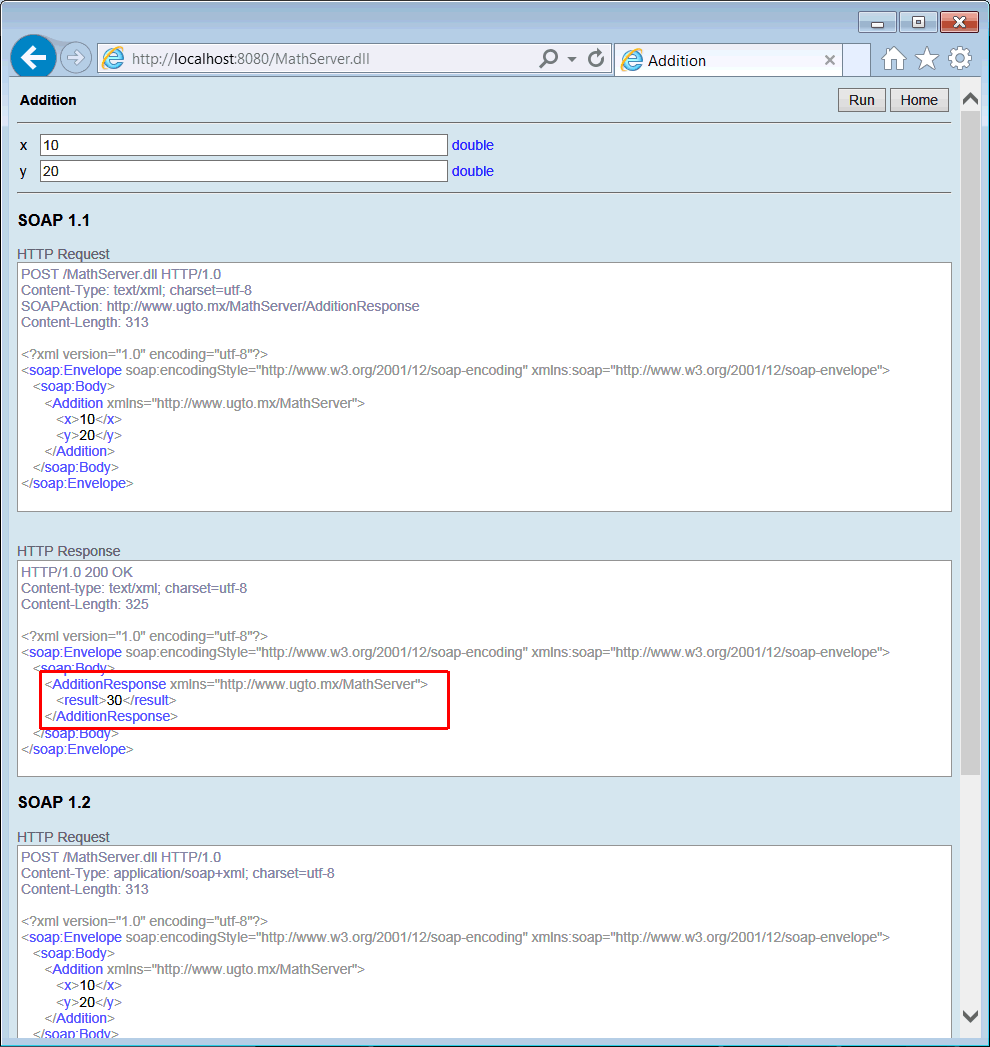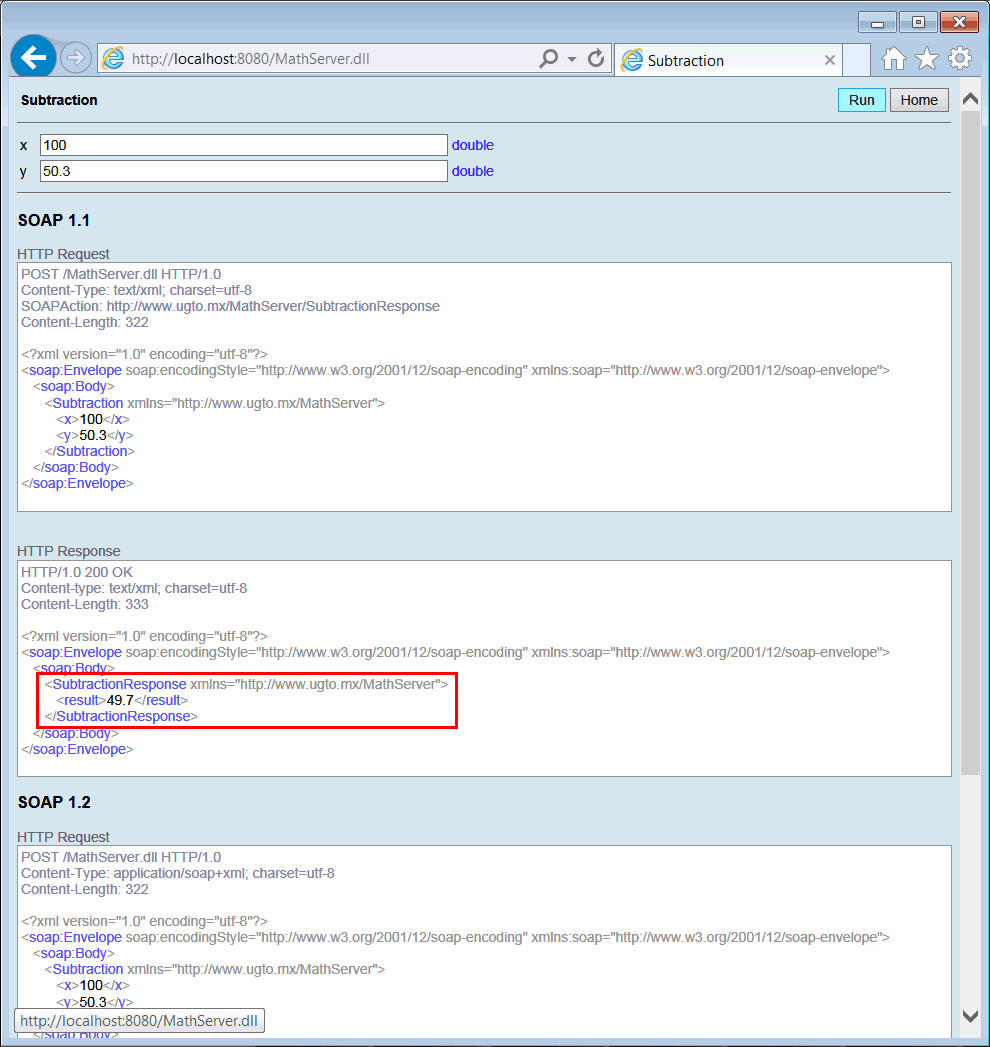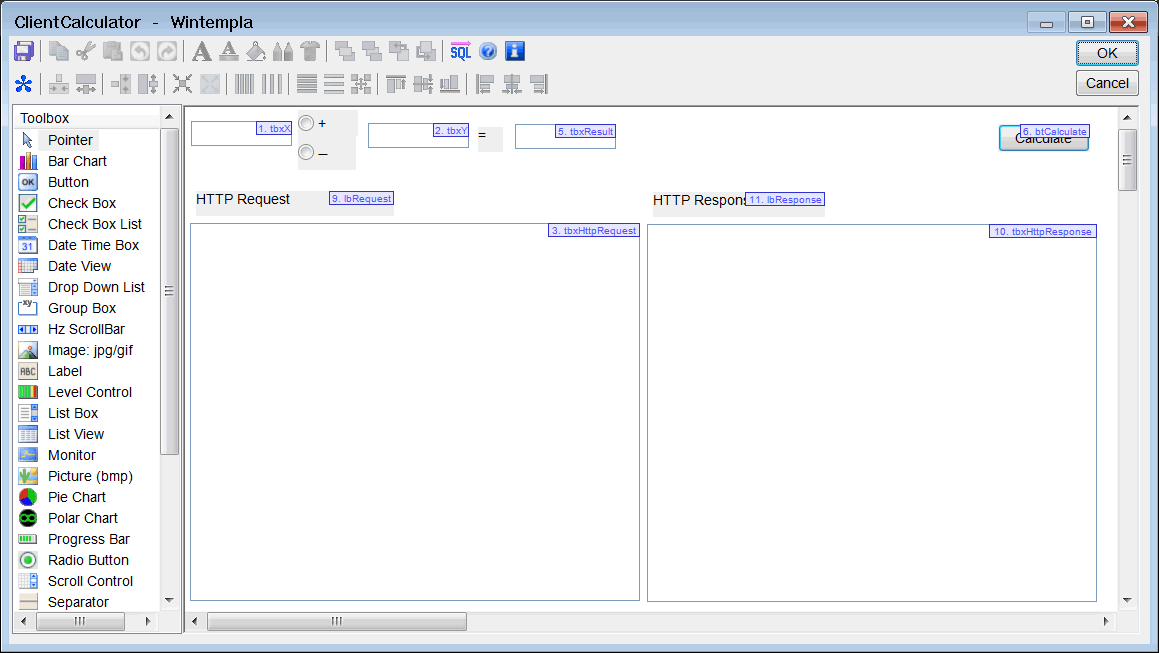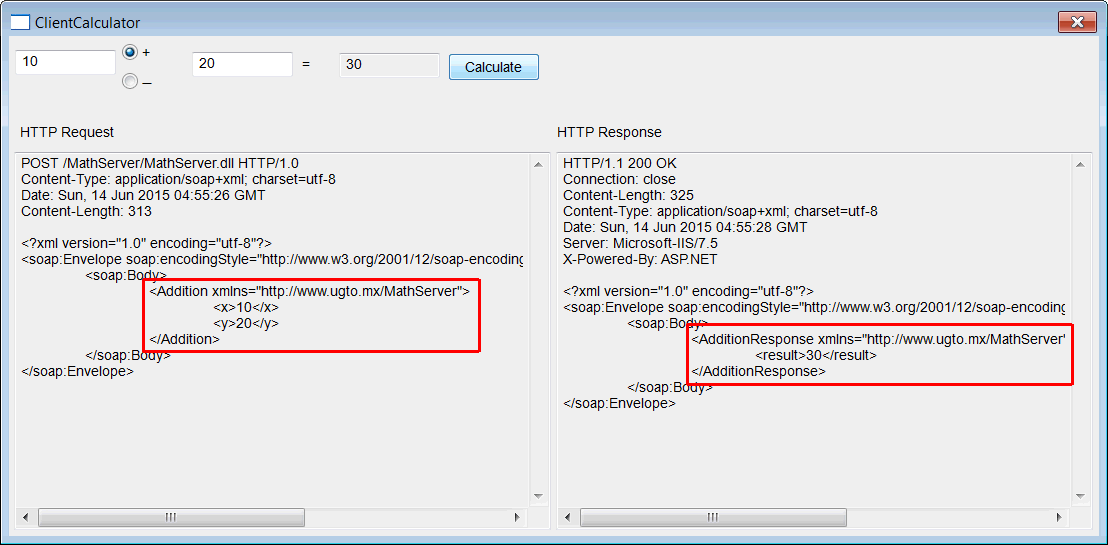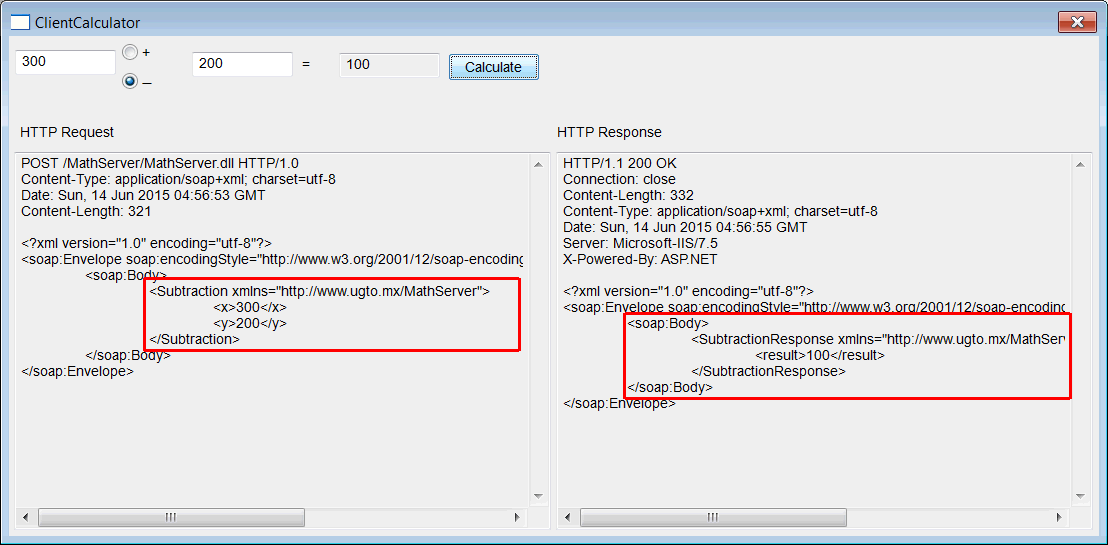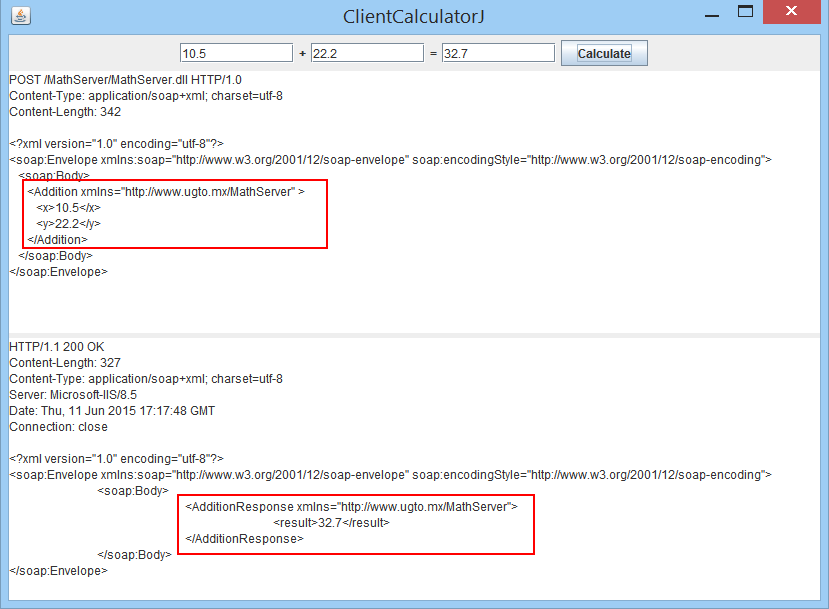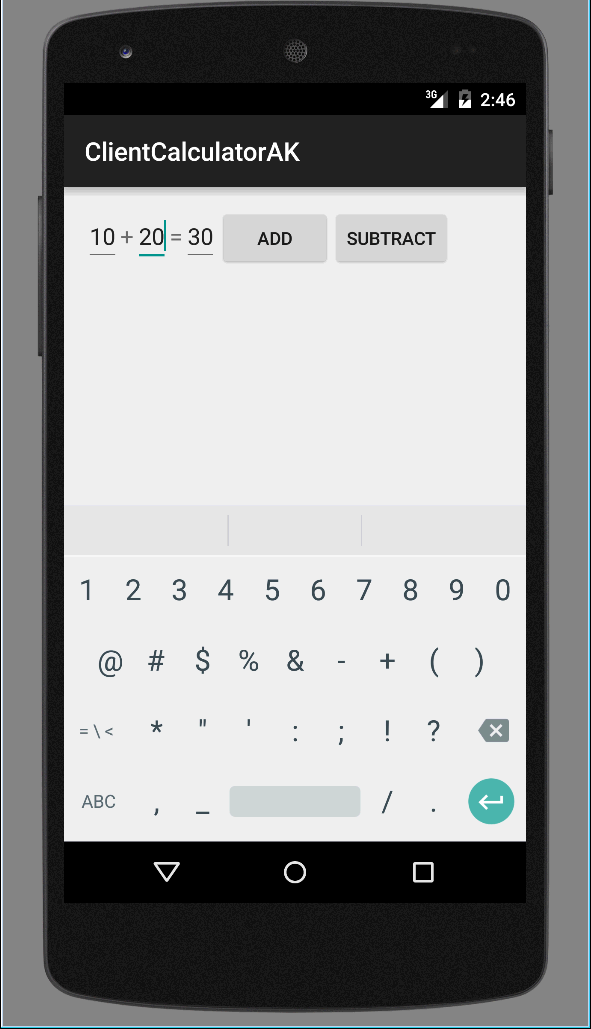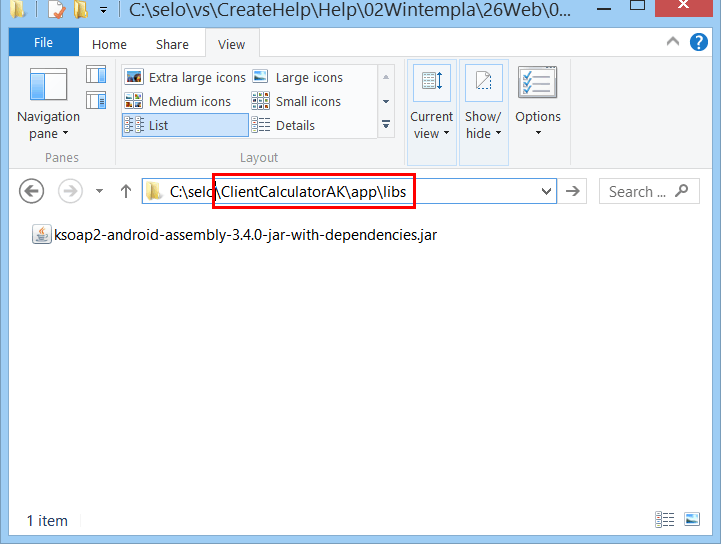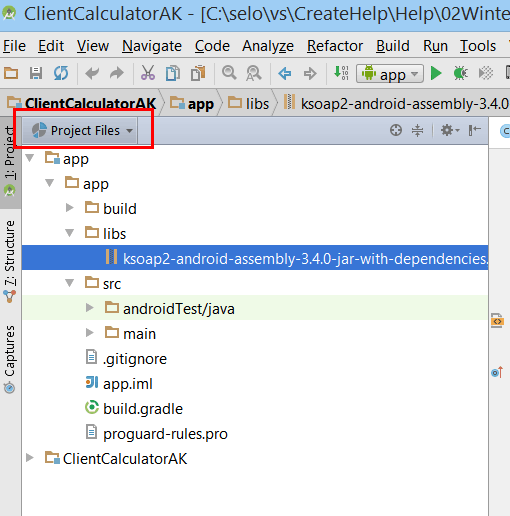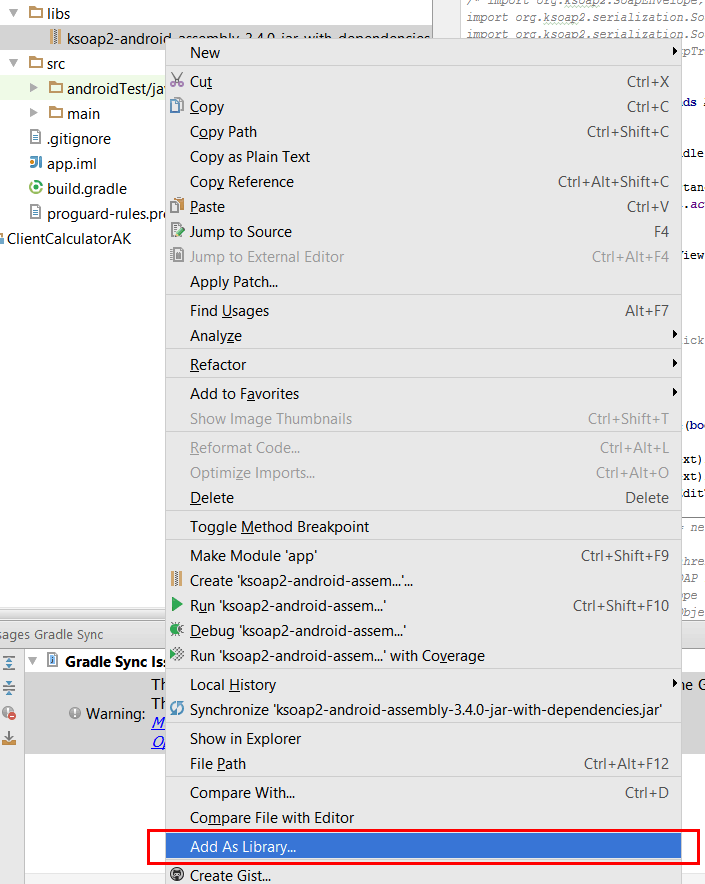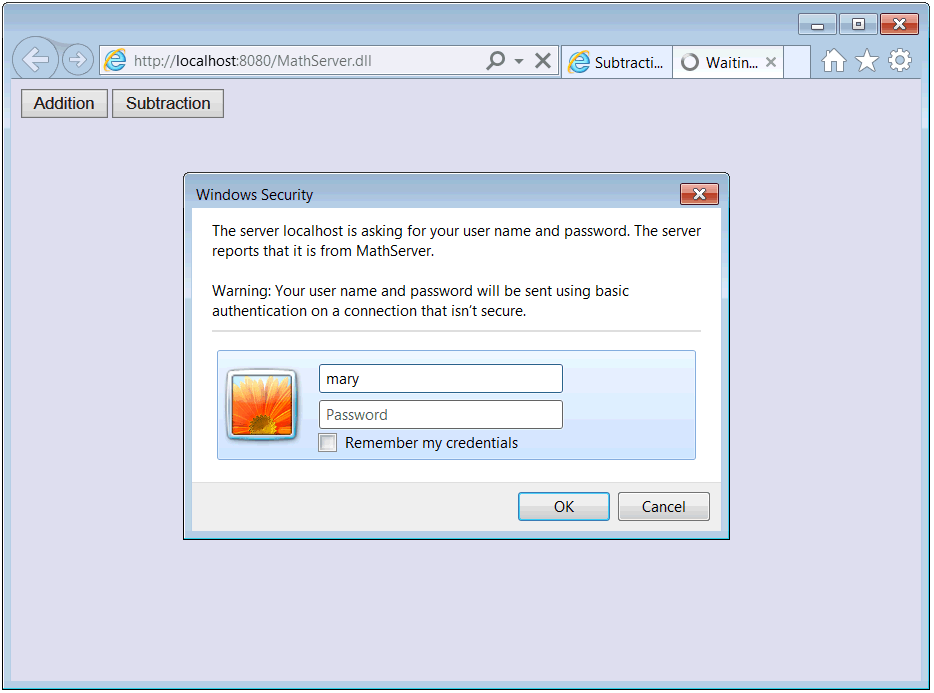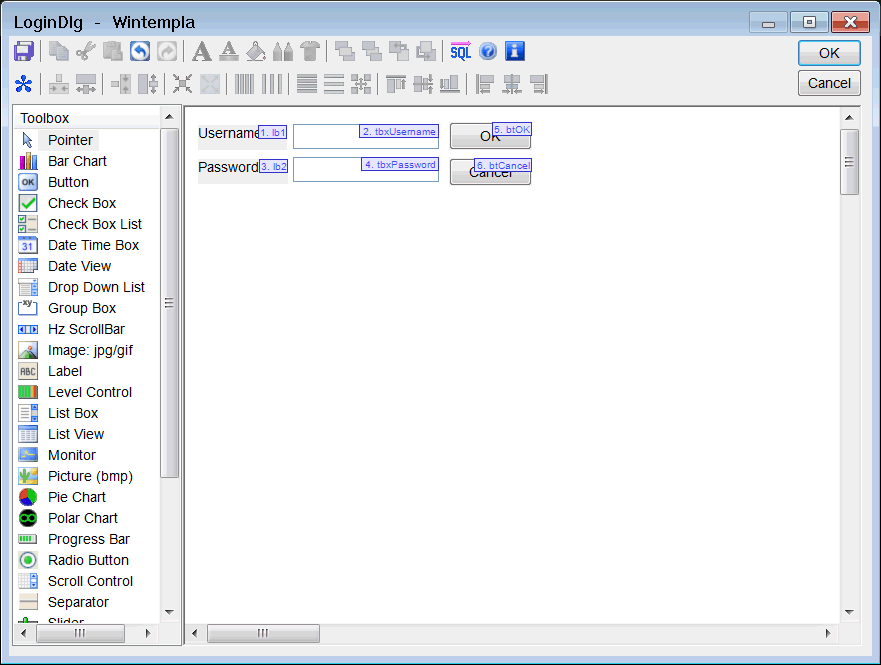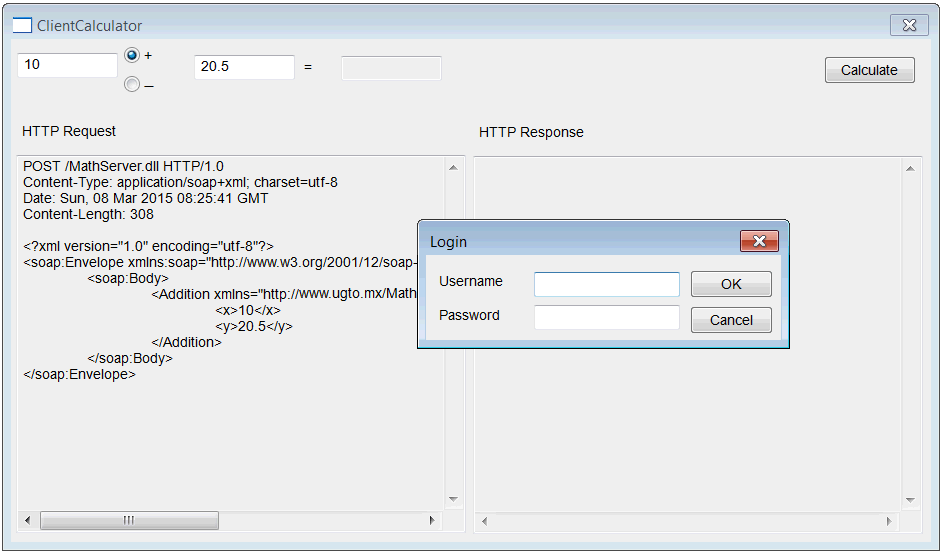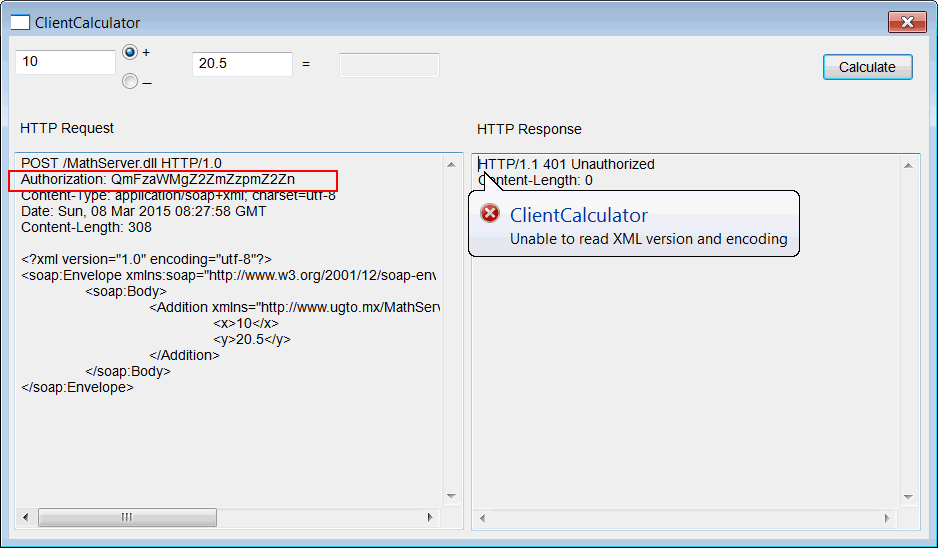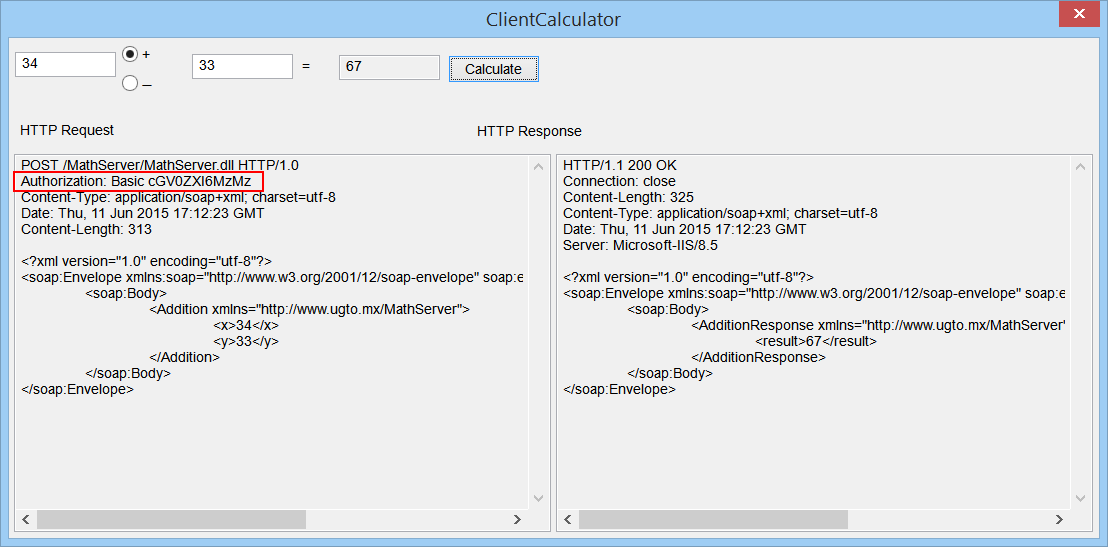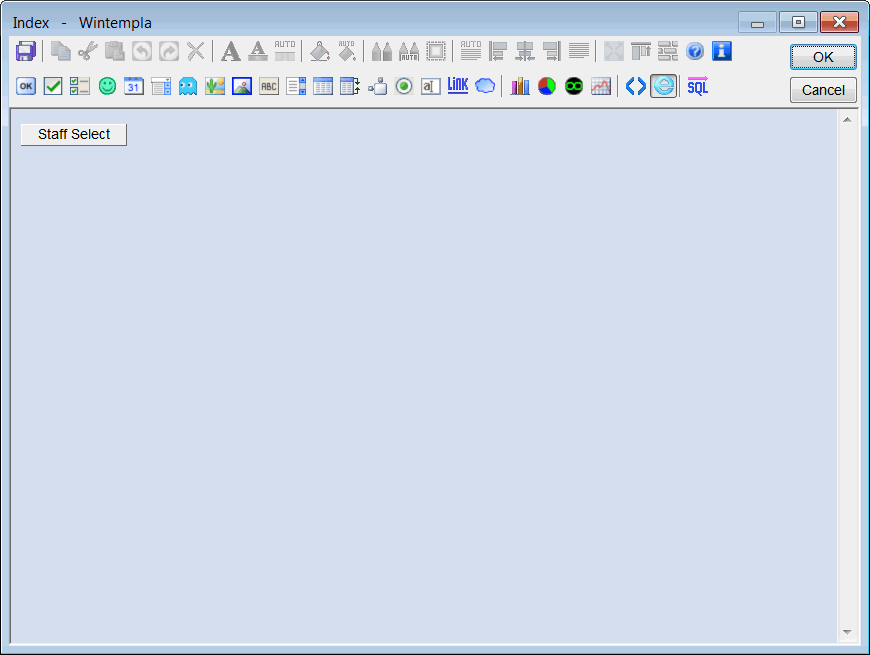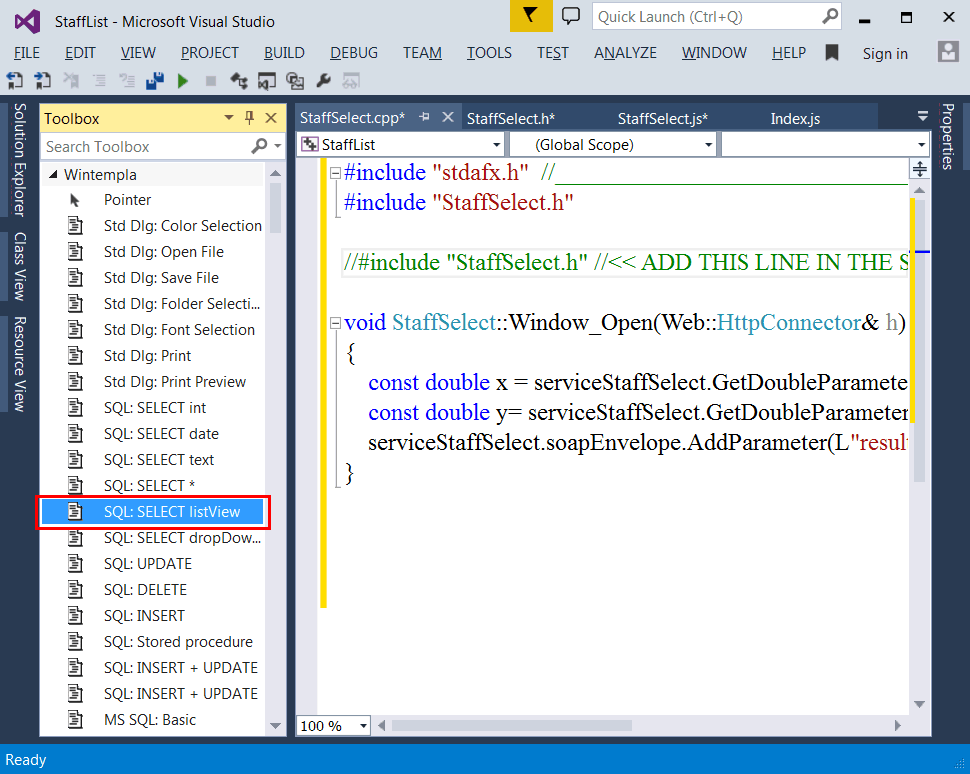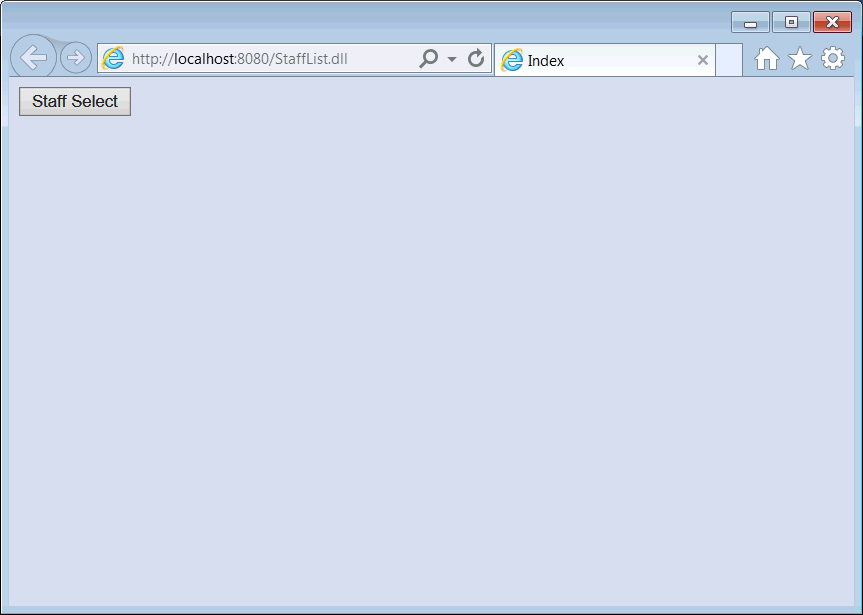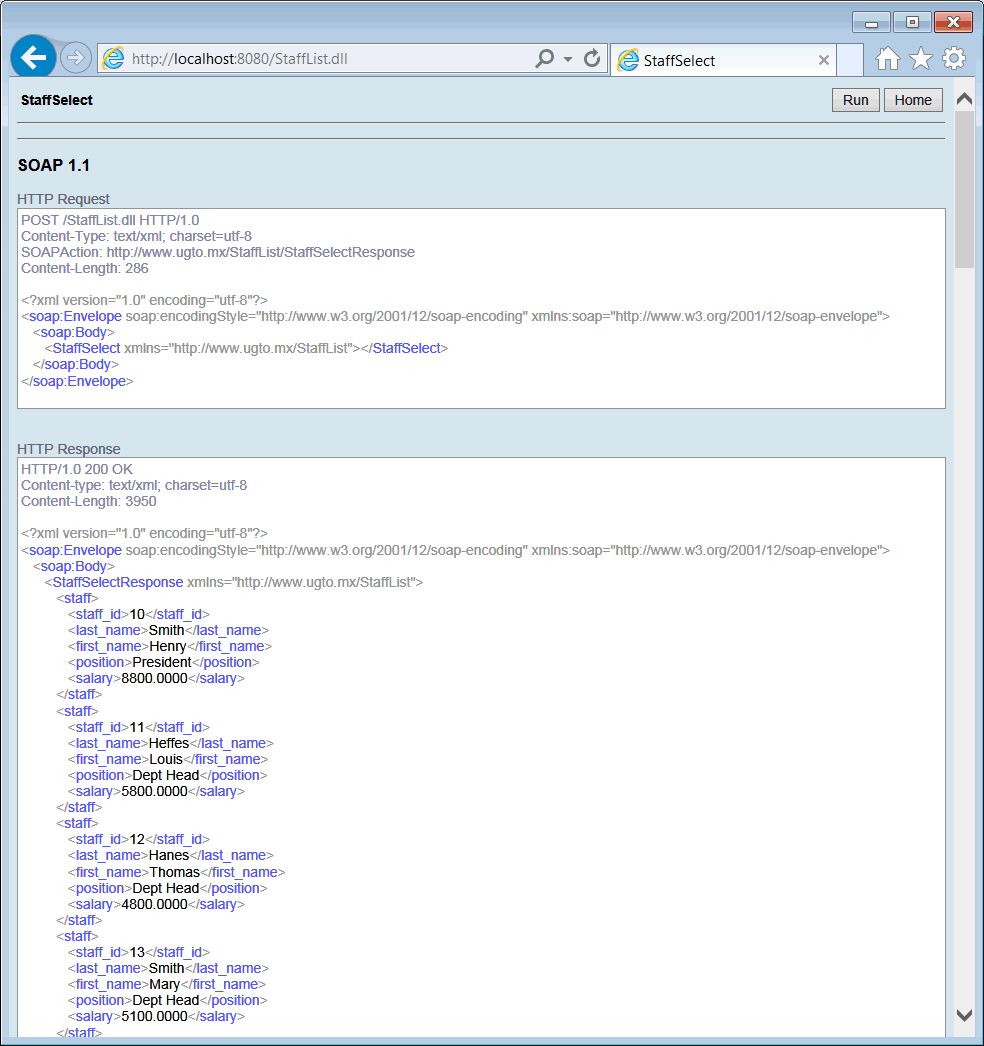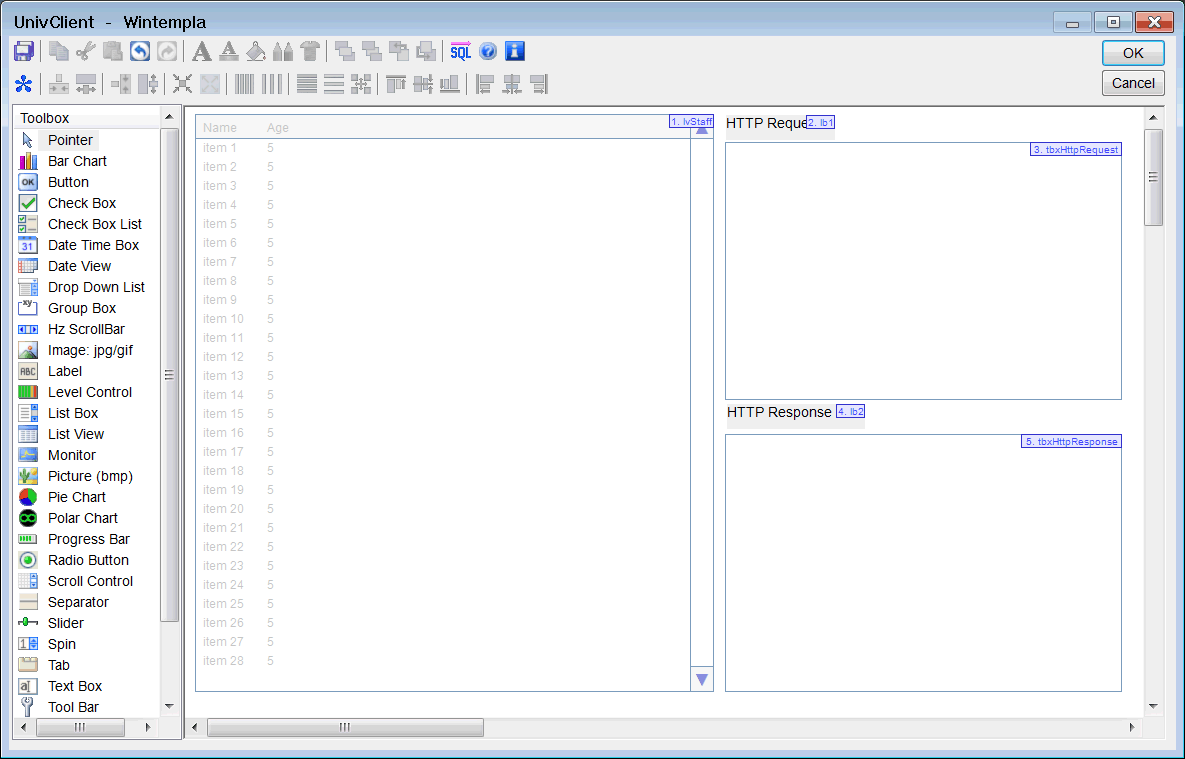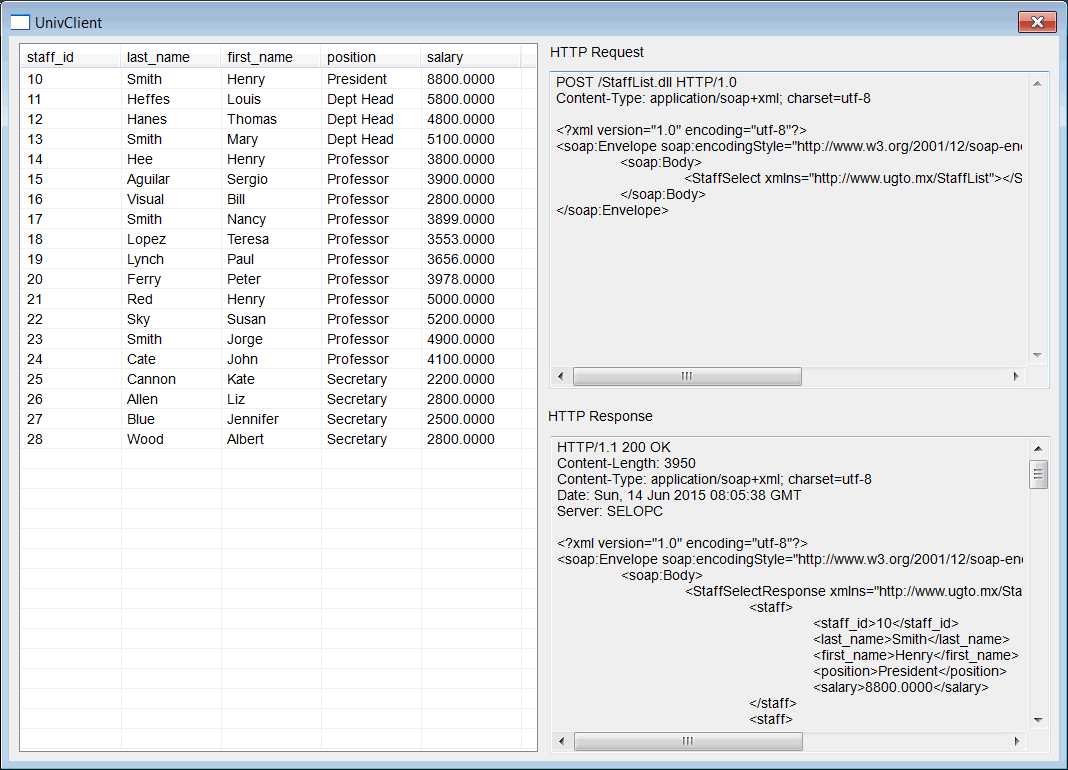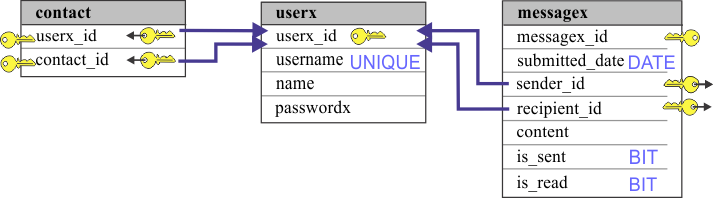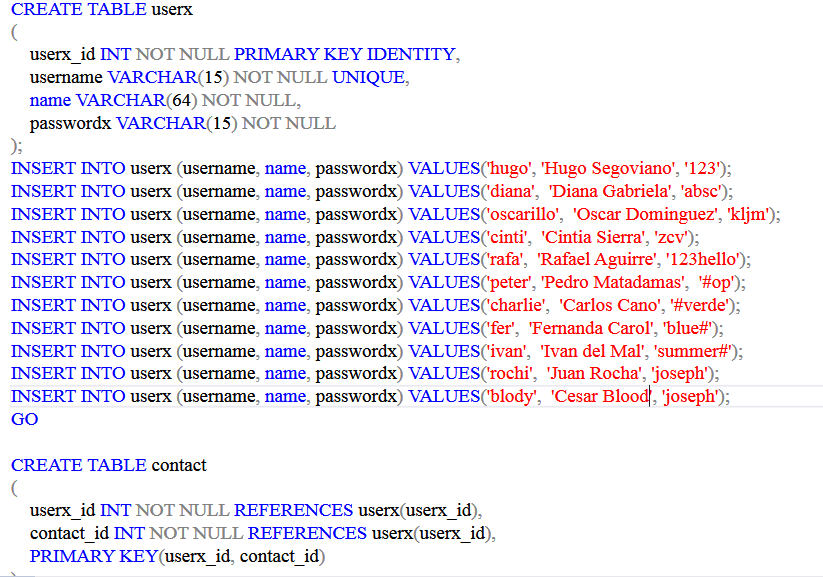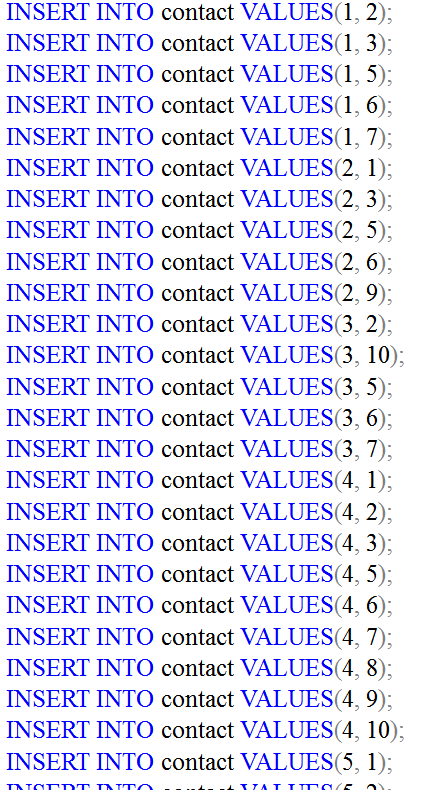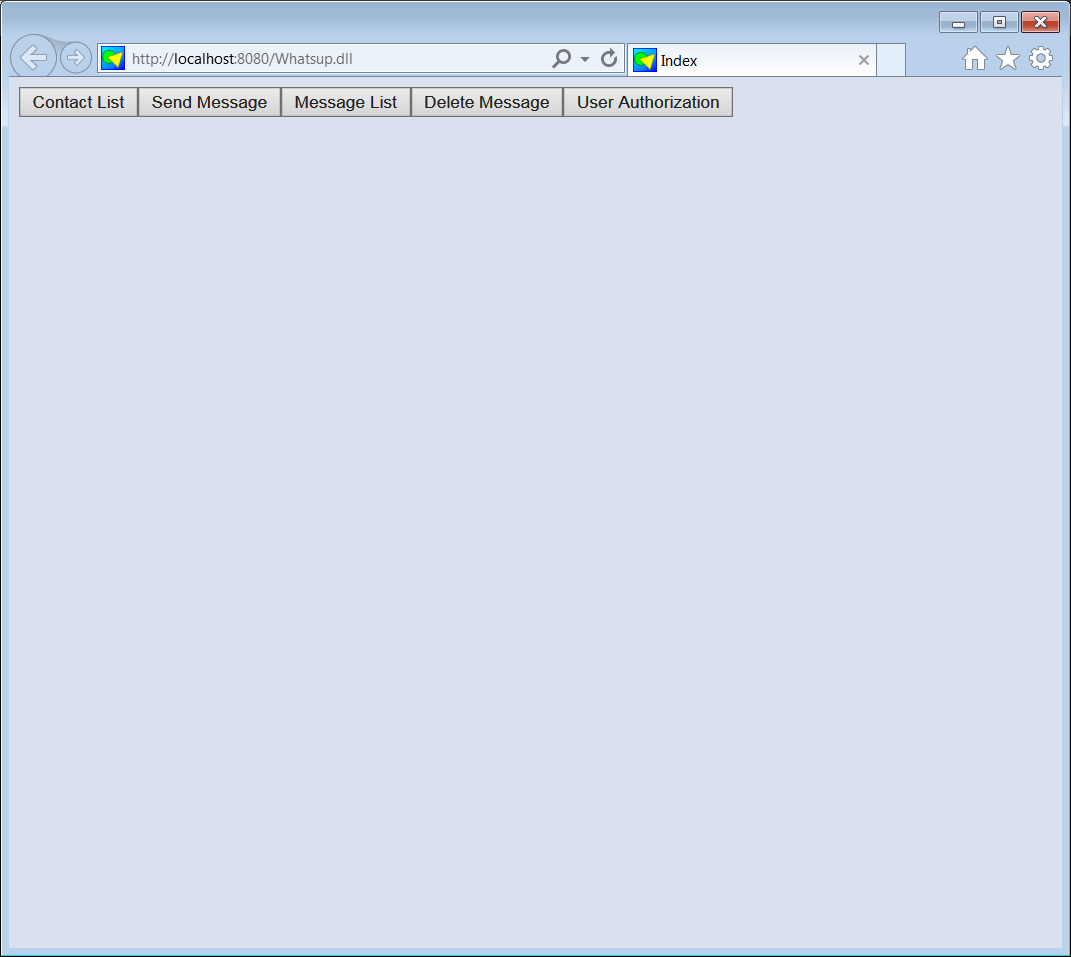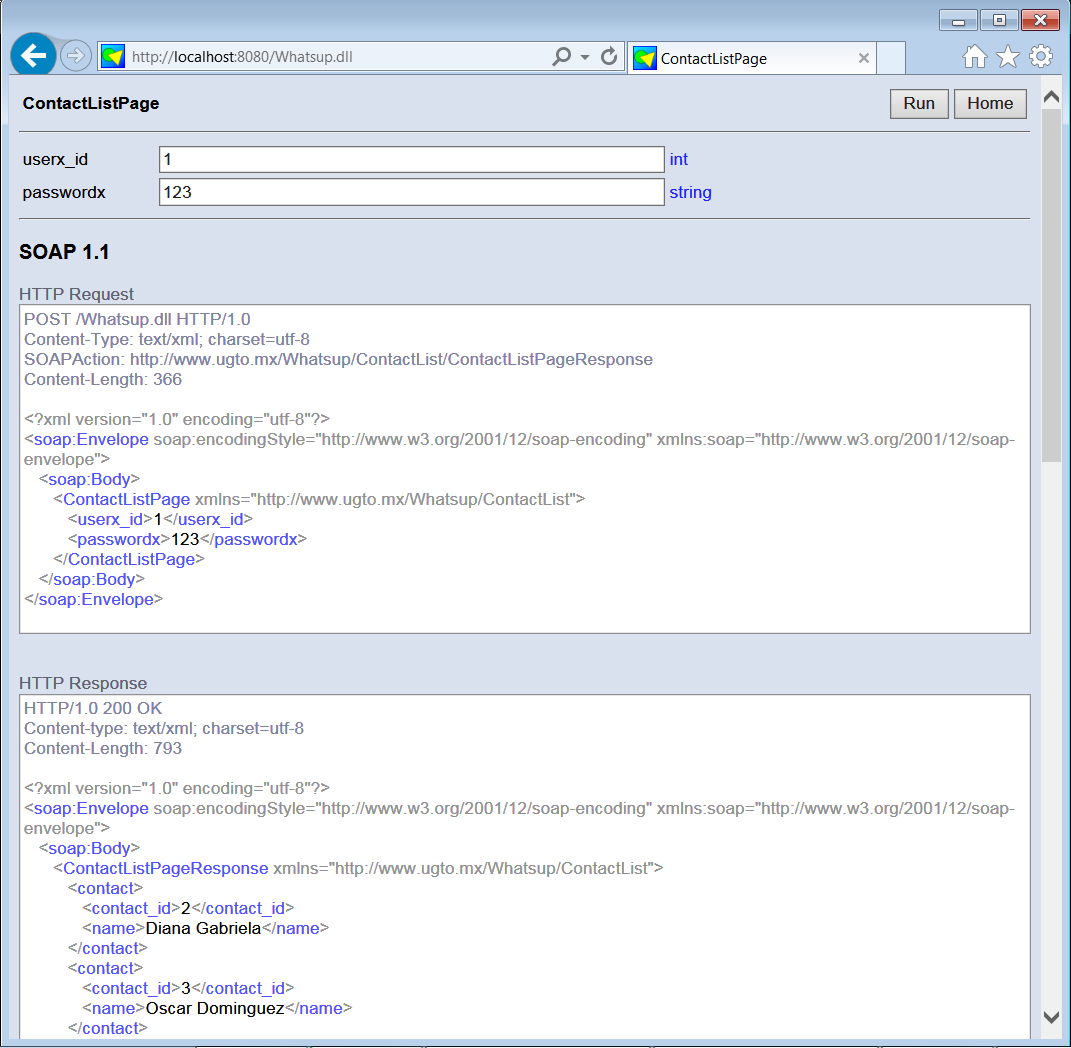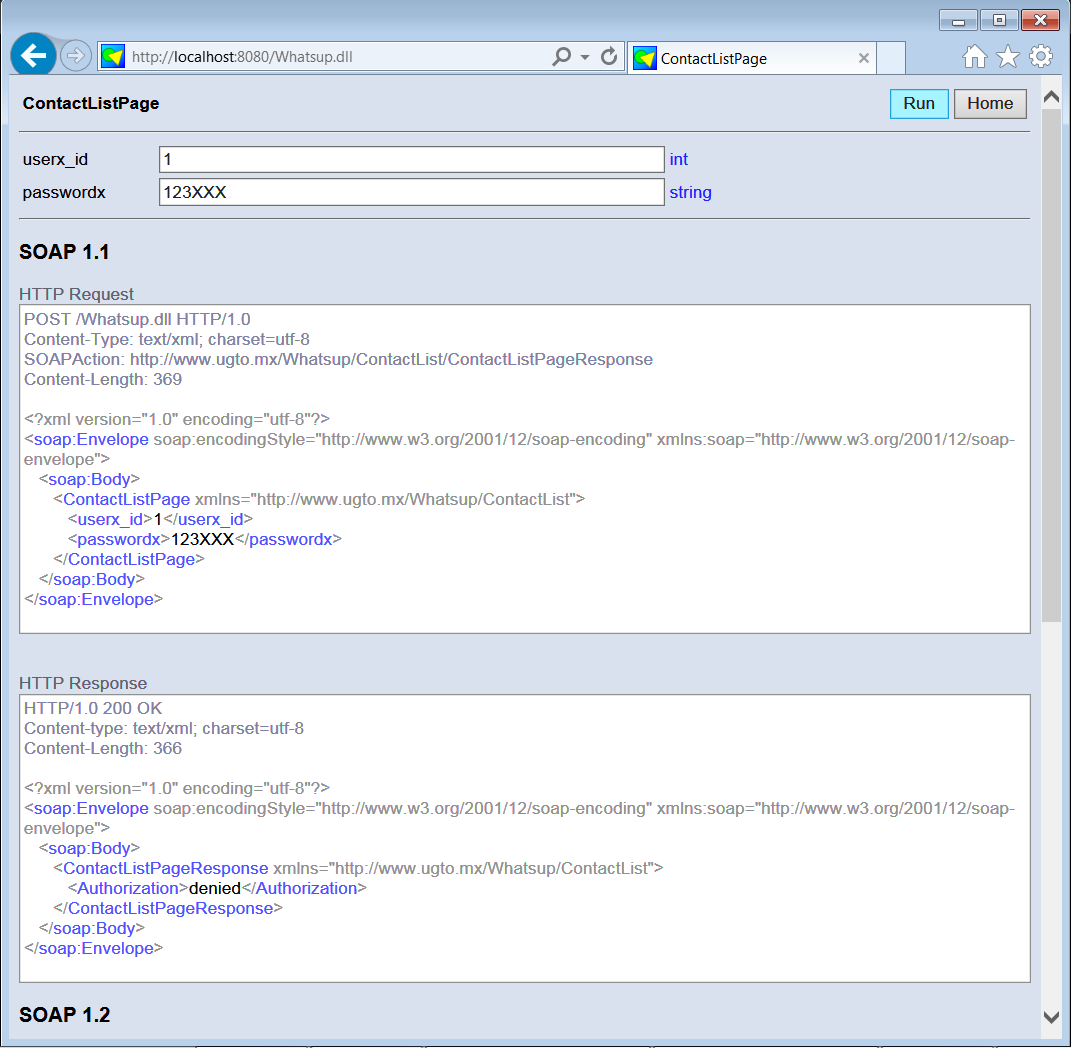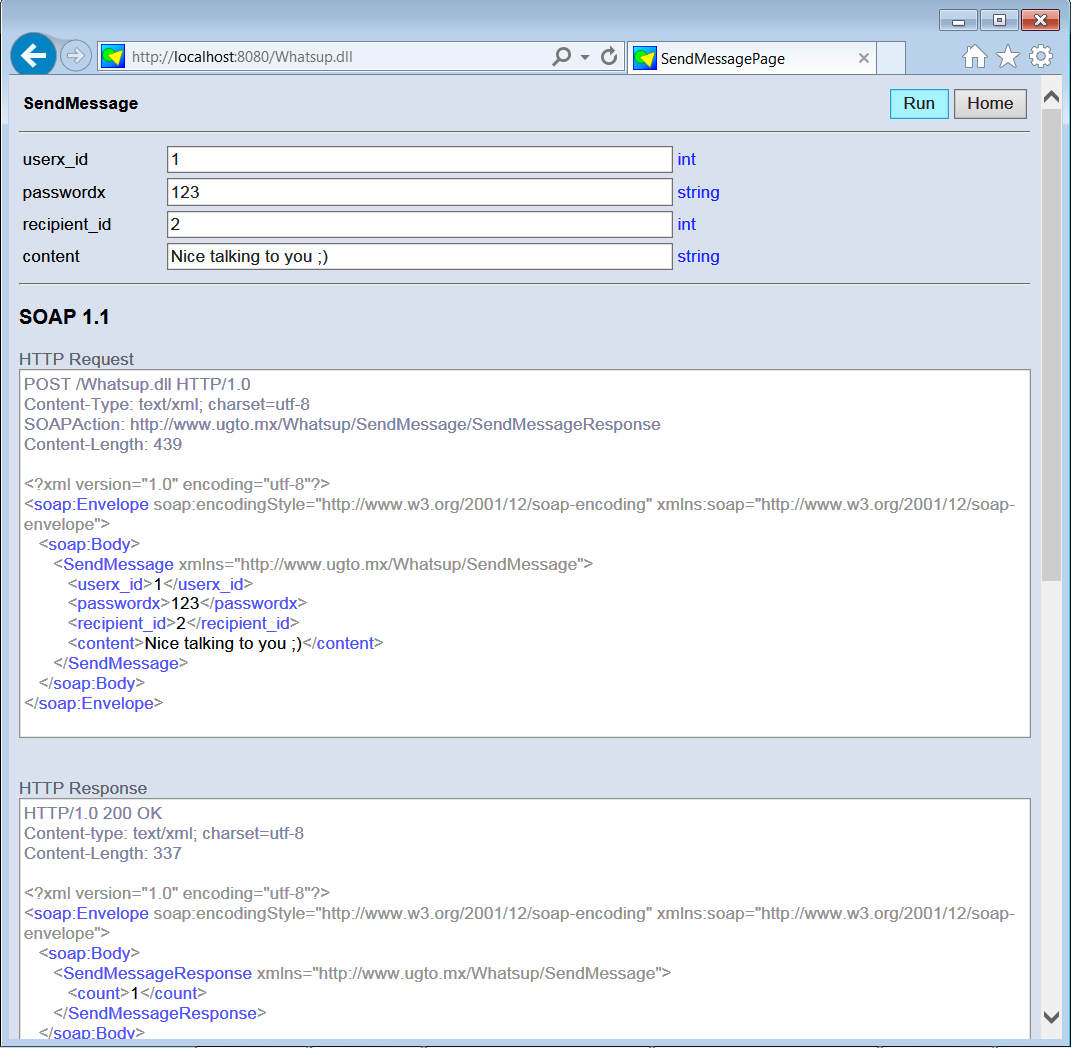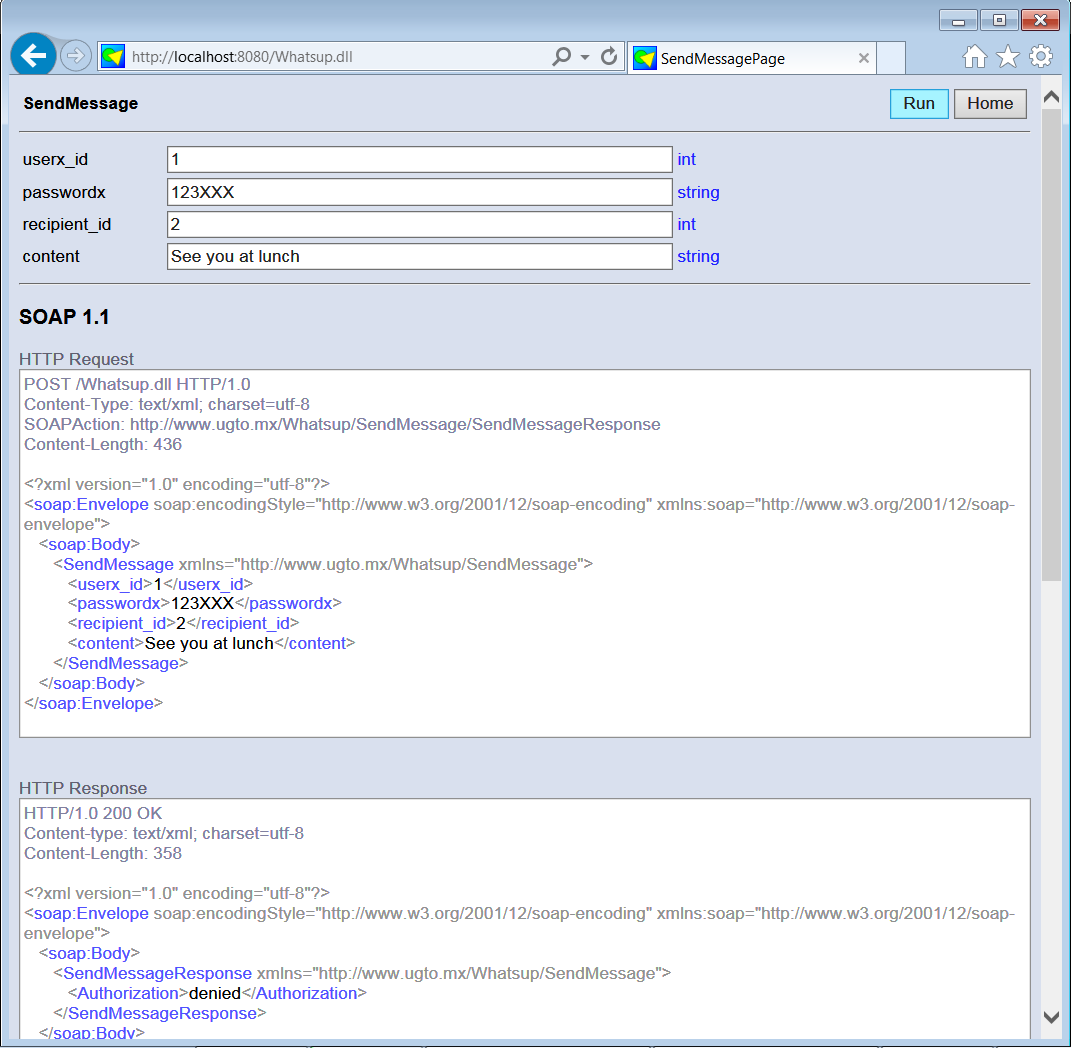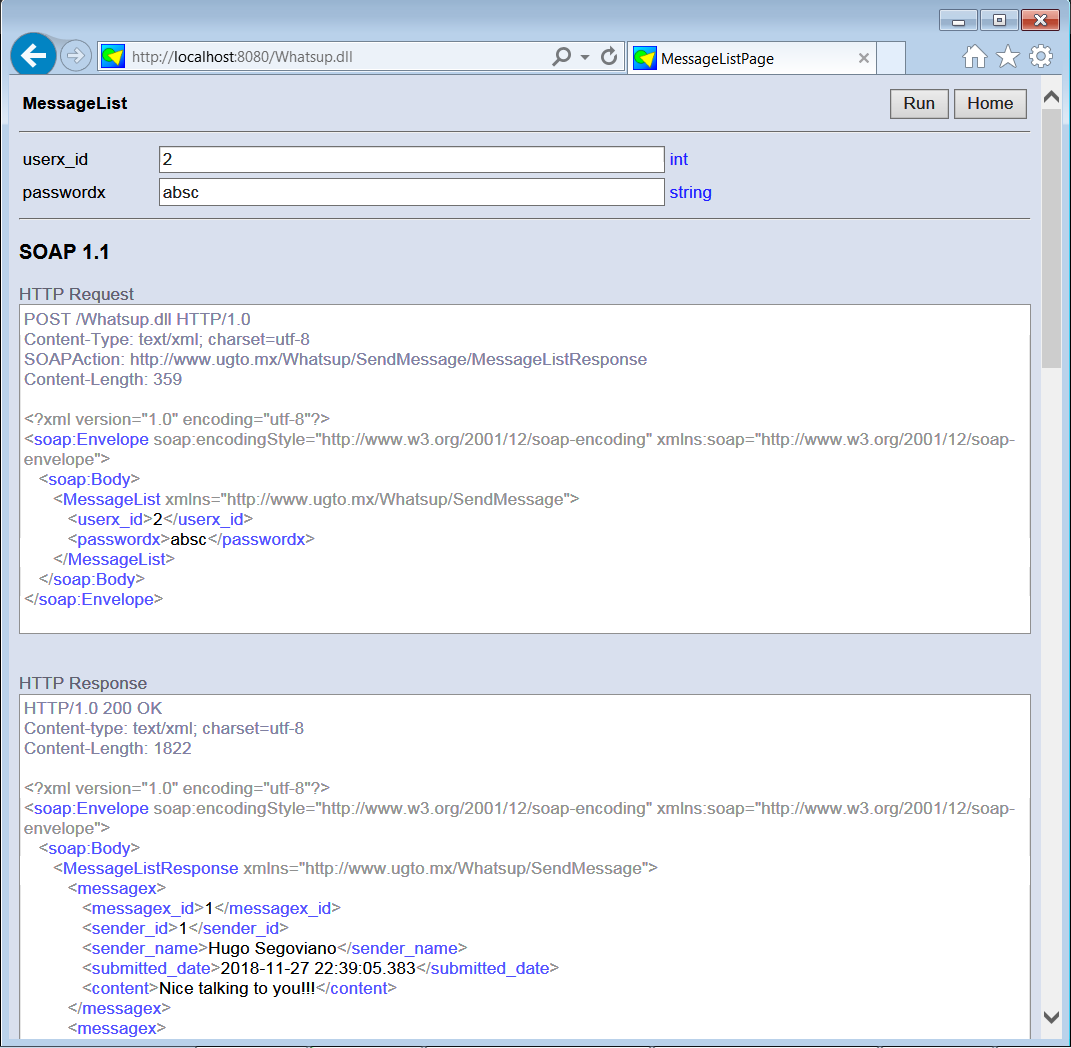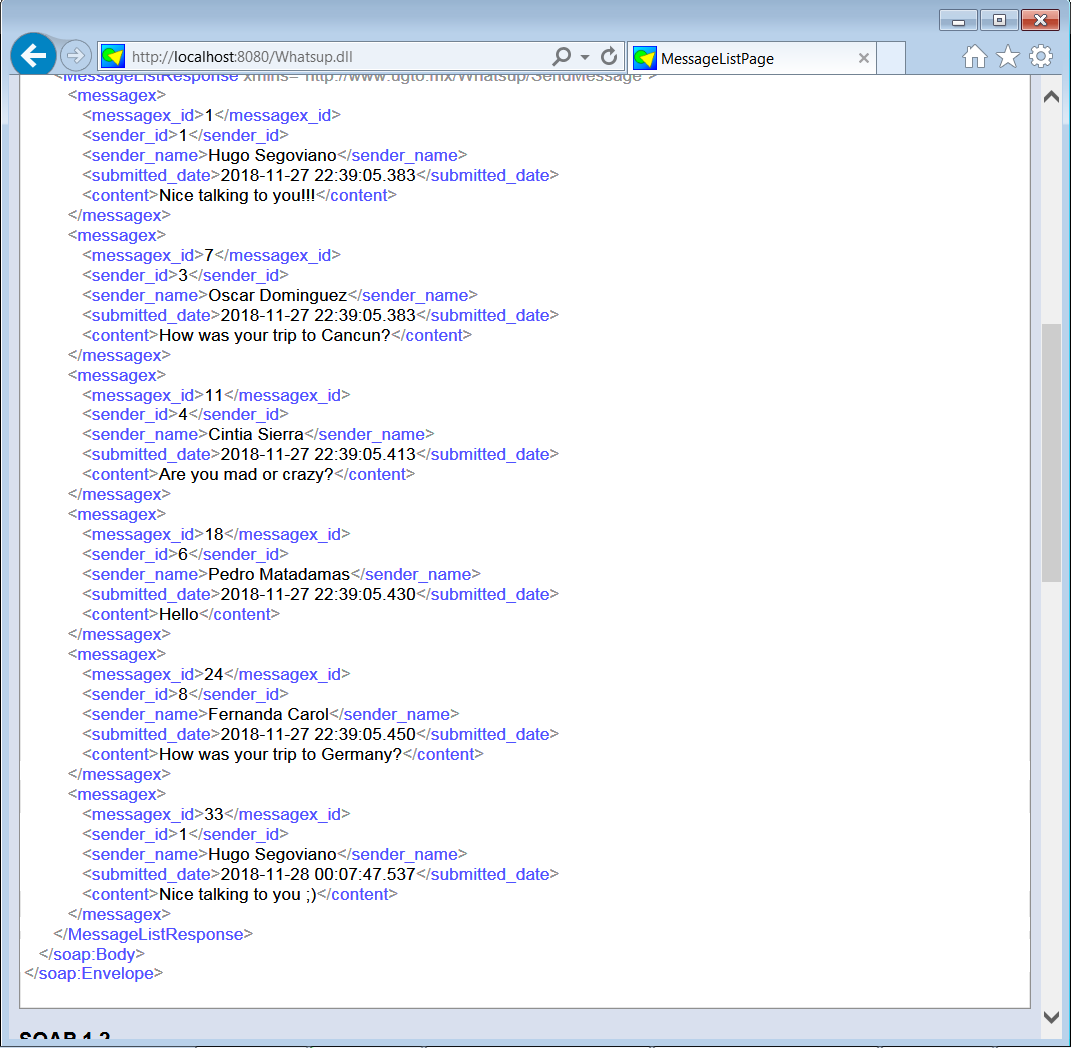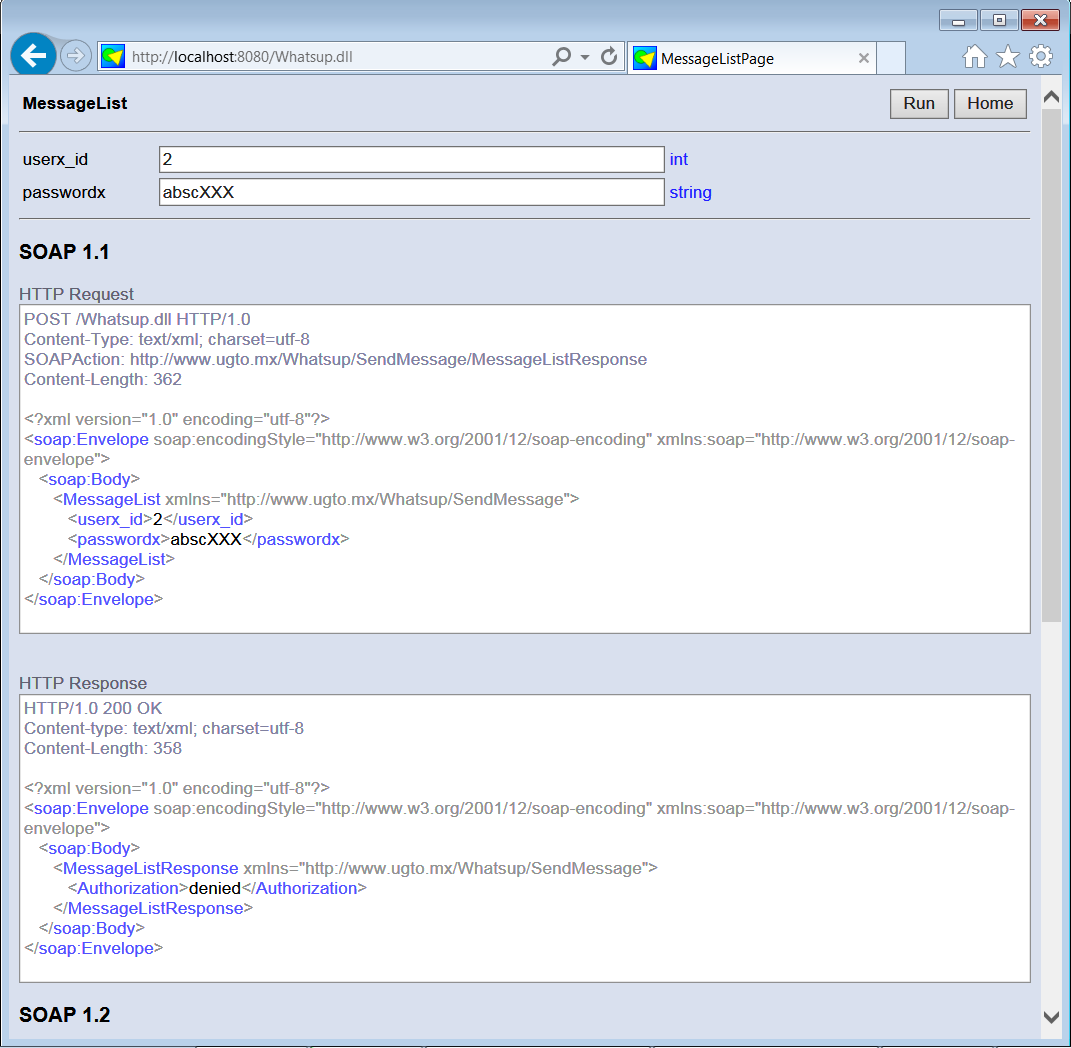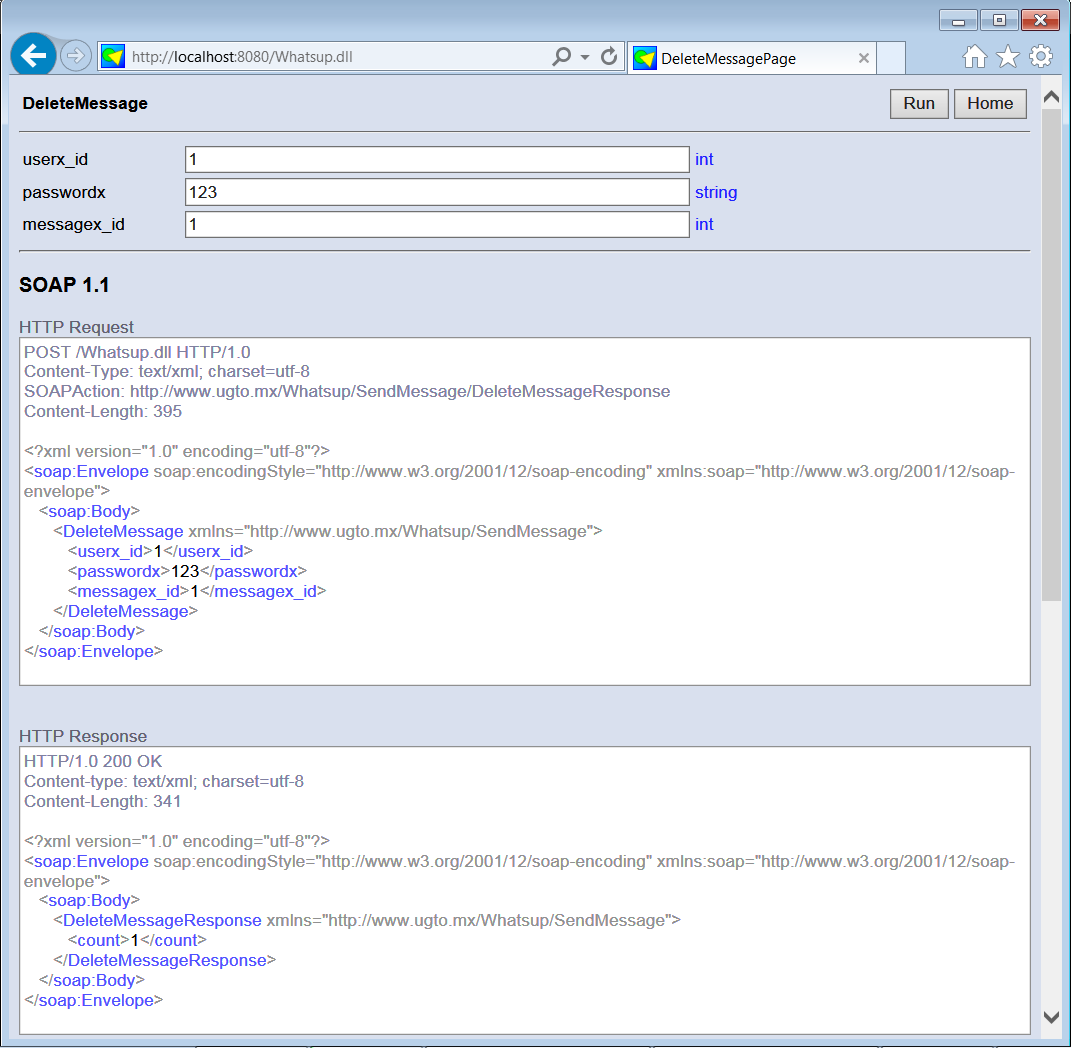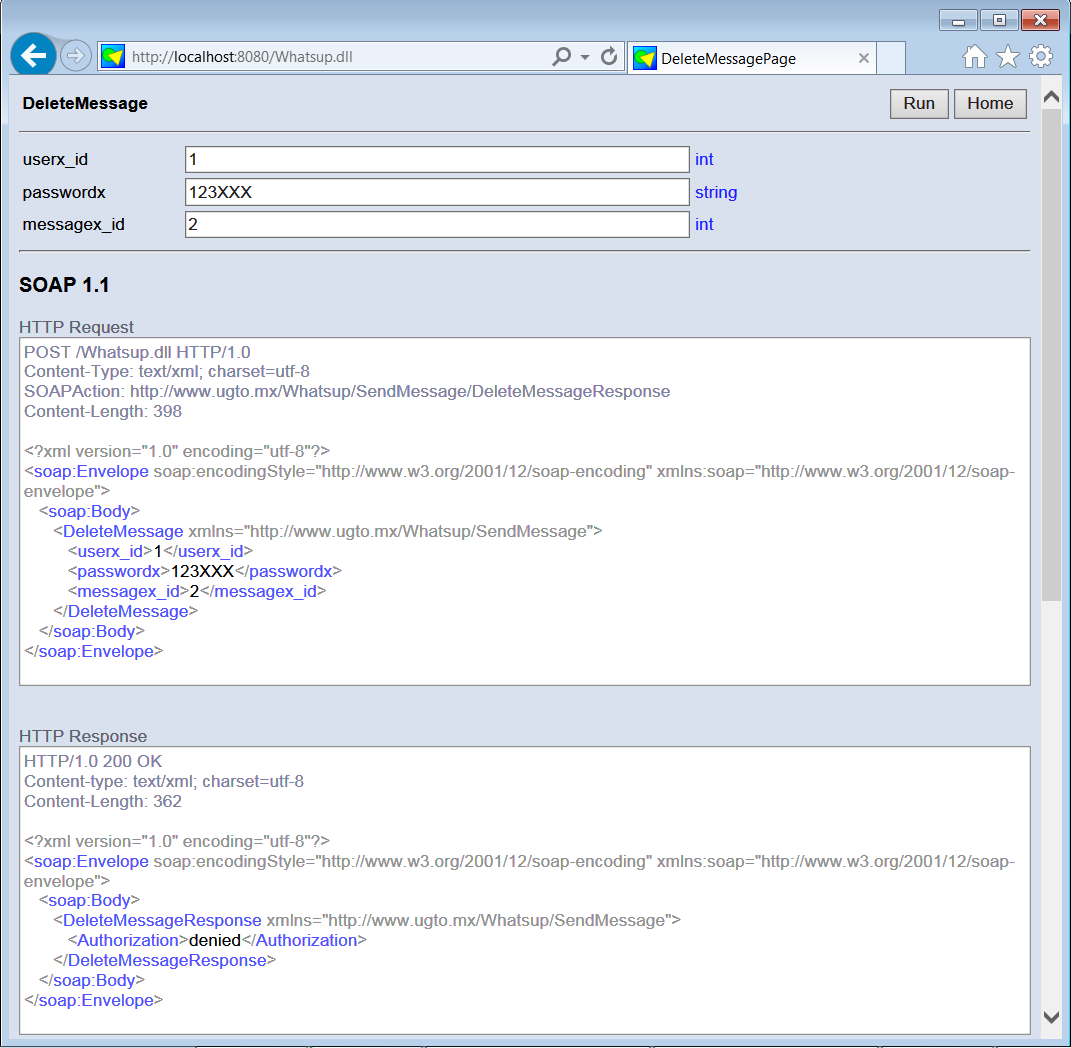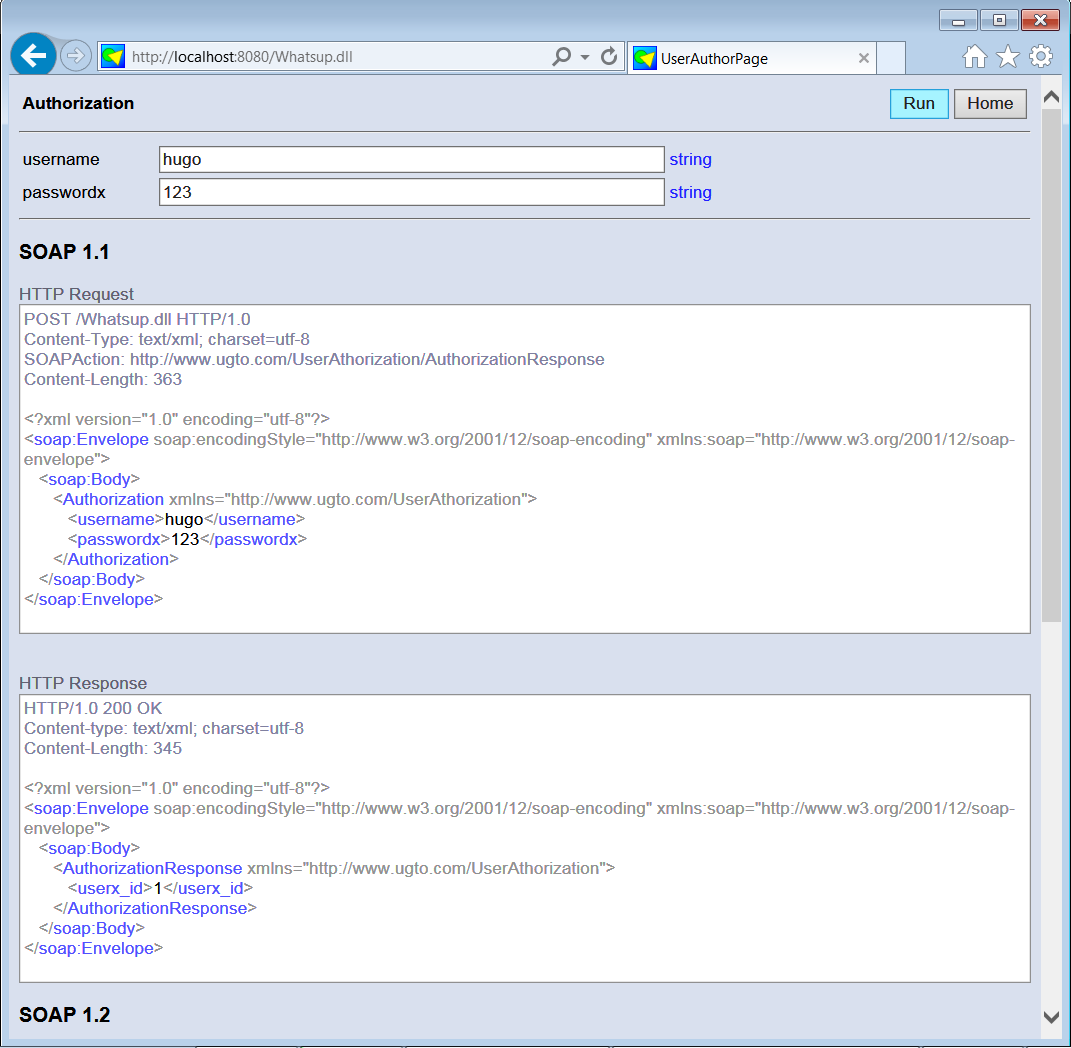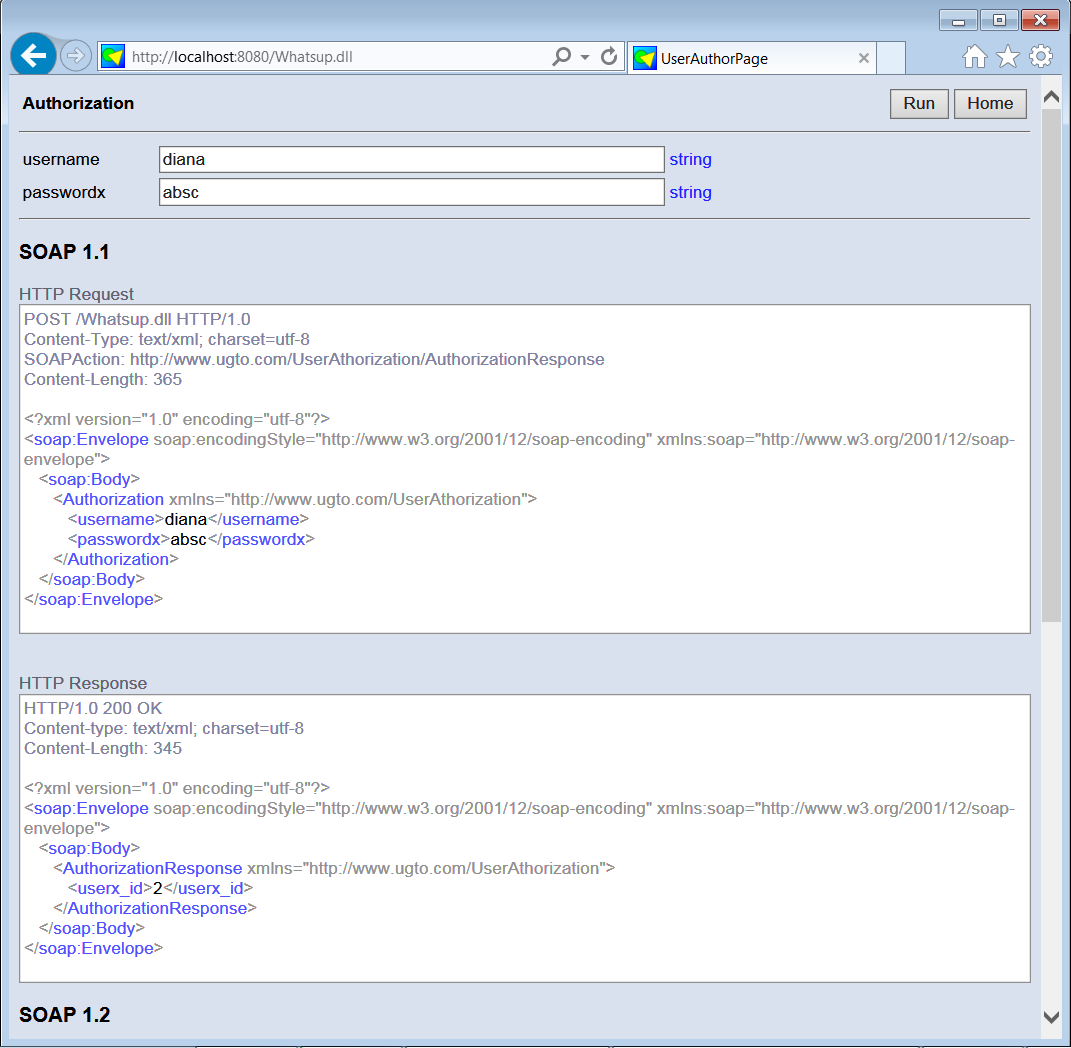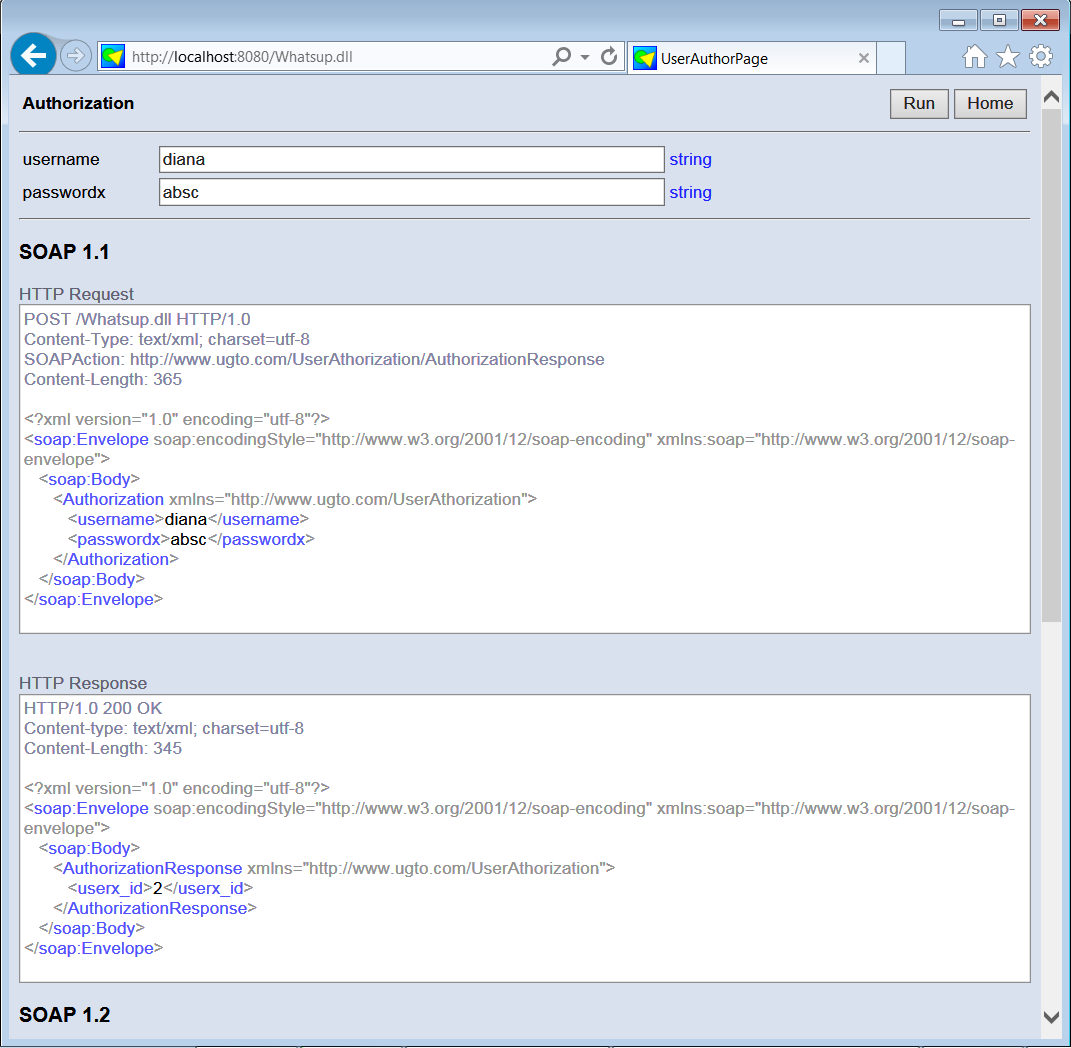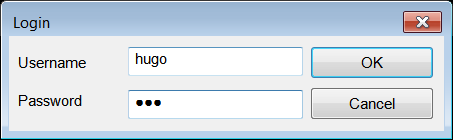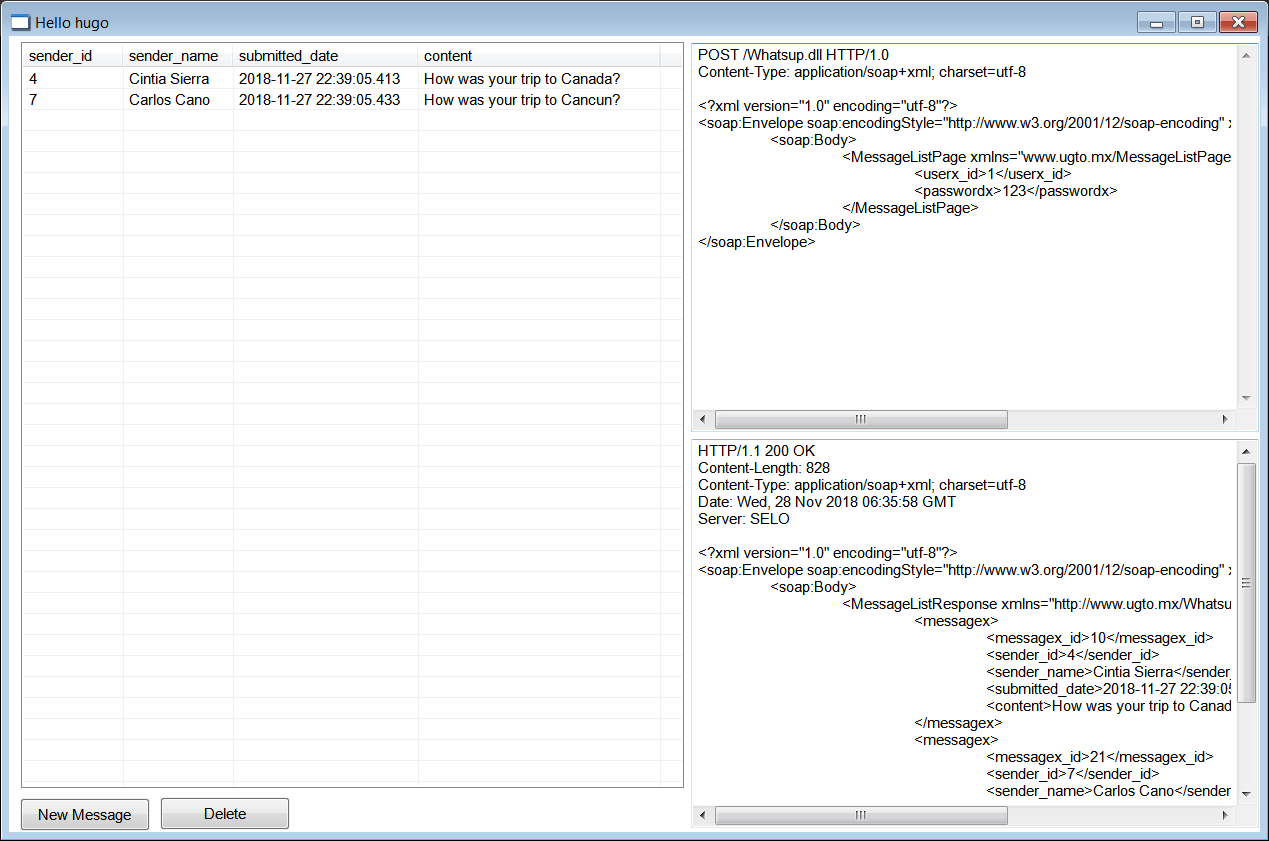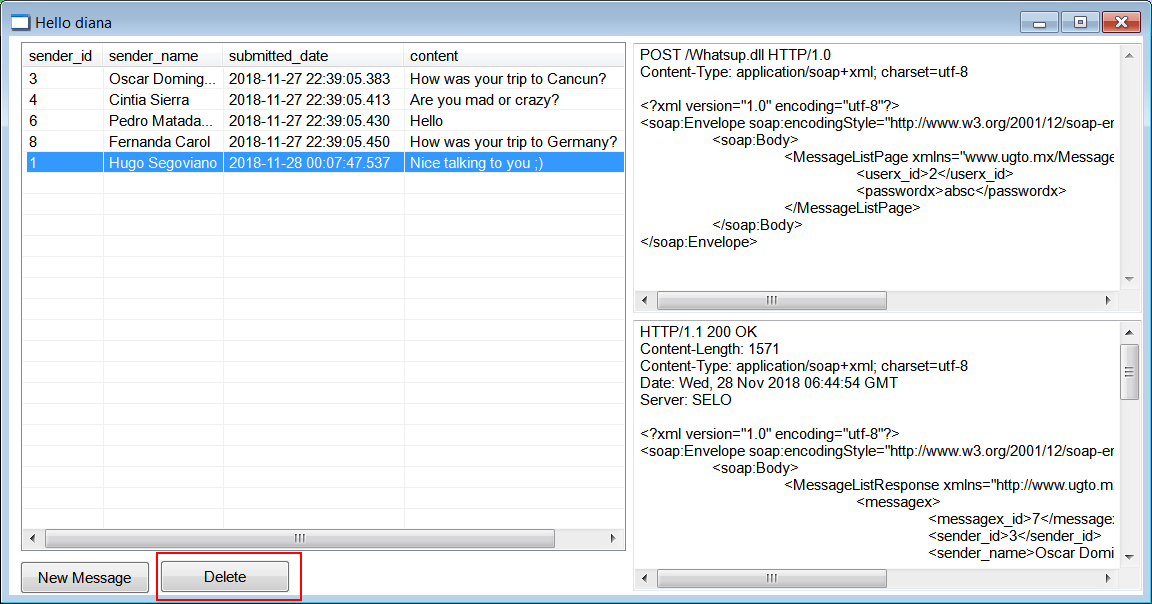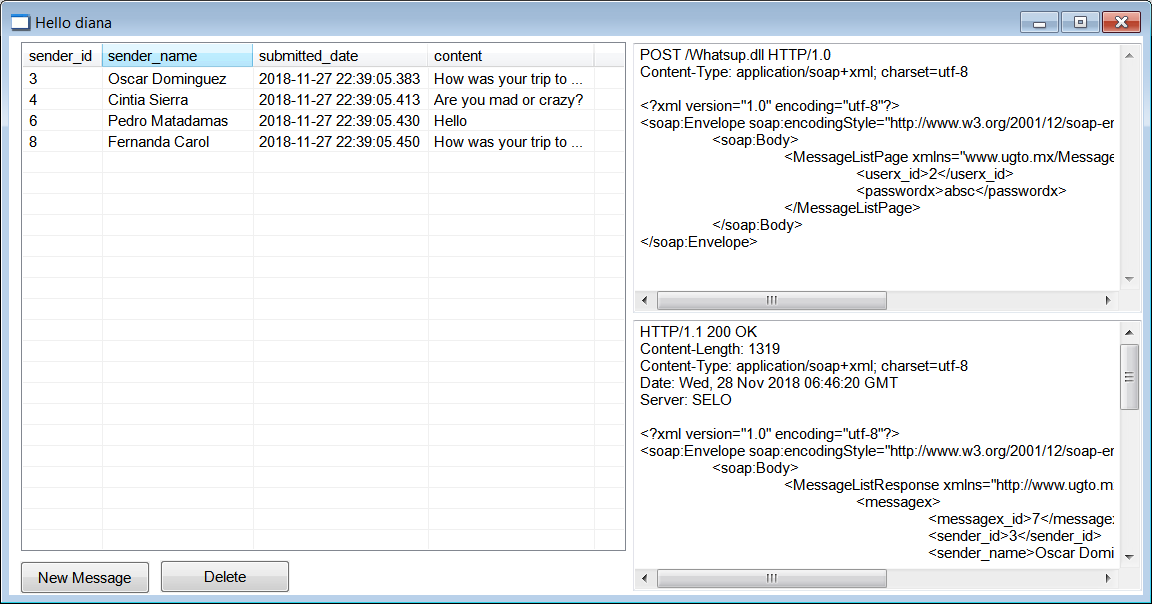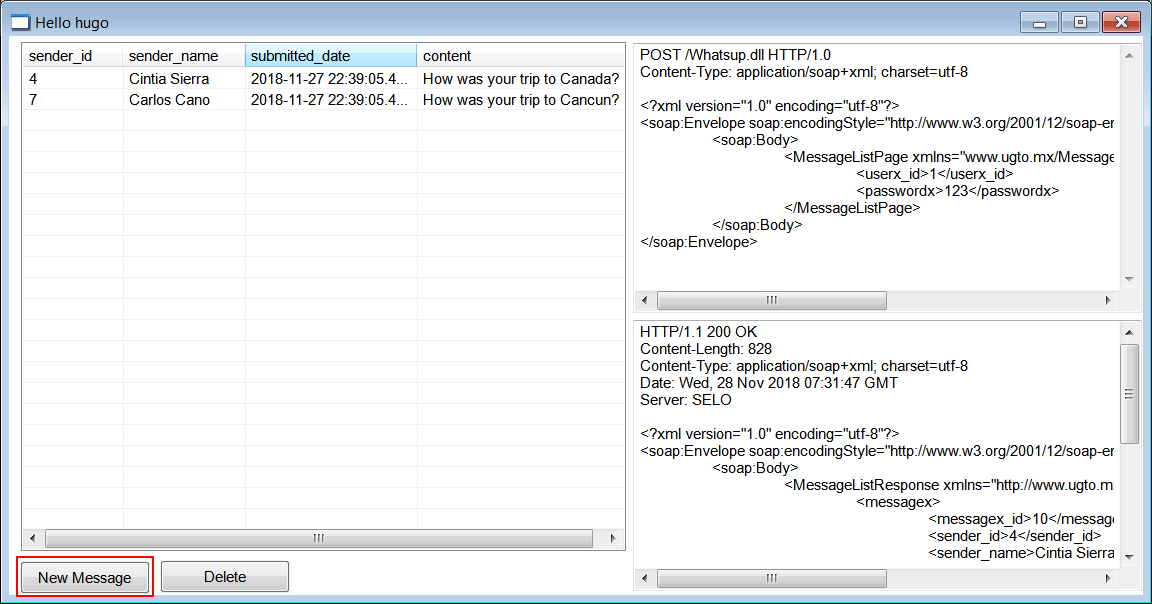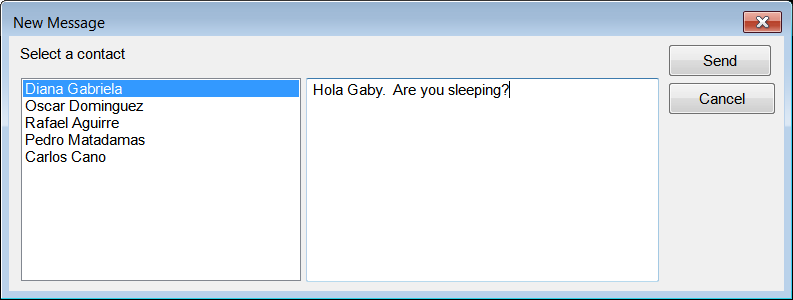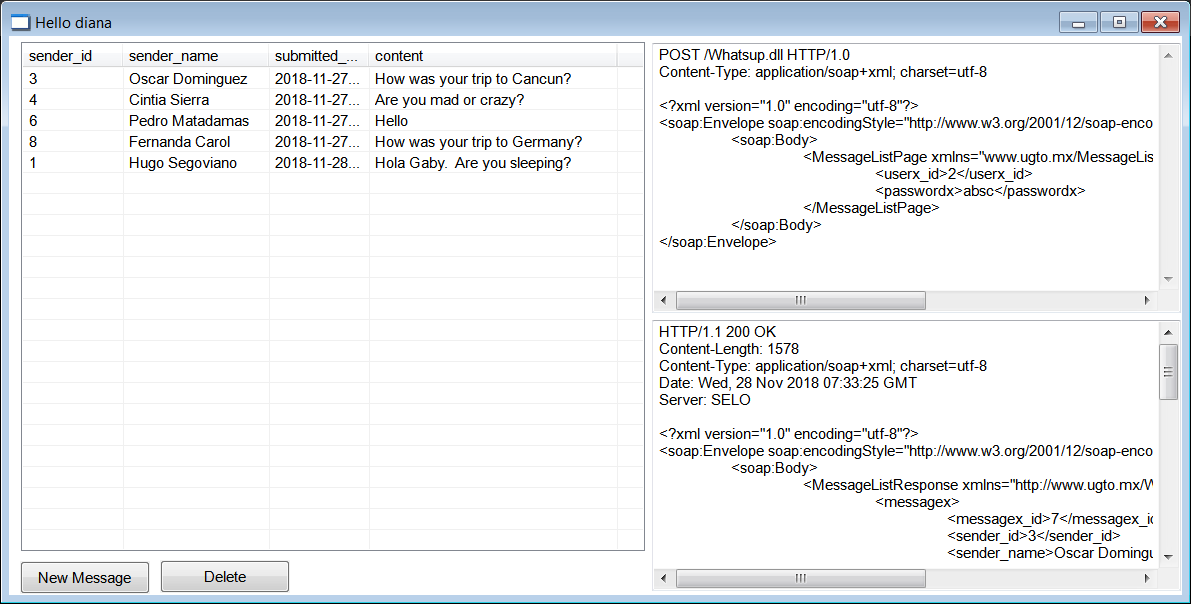- They are created using a programming language, such as: C/C++, Java, C#
- Some technologies are: ASP, ASPX, PHP, JSP, Wintempla, etc.
- The web server has a program that generates HTML
- The web server offers a set of services
- They are more difficult to create than a HTML document
- When the user opens the URL the HTML documents are dynamically generated
- Their content may change without editing the program that generated the web page
- A web server is required to test and host the web site
- Microsoft Visual Studio to create Web applications in: C# or C++ using Wintempla
- Netbeans, Eclipse, IntelliJ, etc., can be used to create Web applications in Java
- The web site can be accessed using: Internet Explorer, Firefox, etc.
- Se crean en un lenguaje de programación: C/C++, Java, C#
- Algunas tecnologías son: ASP, ASPX, PHP, JSP, Wintempla, etc.
- El servidor web tienen un programa que genera HTML
- El sitio web ofrece servicios a sus usuarios
- Son más difíciles de hacer que un documento de HTML
- Cuando el usuario abre el URL el documento en HTML se genera dinámicamente
- Su contenido puede cambiar sin editar el programa que género la página web
- Se requiere un servidor web para probar y alojar el sitio web
- Microsoft Visual Studio puede usarse para crear aplicaciones web en el lenguaje C# o C++ usando Wintempla
- Netbeans, Eclipse, IntelliJ, etc., puede usarse para crear aplicaciones Web en Java
- El sitio web se accesa desde el explorador de la internet: Internet Explorer, Firefox, etc.
|
 Repeat the previous problem using Java. This program has four classes:
Repeat the previous problem using Java. This program has four classes:  Repita el problema anterior usando Java. Este programa tiene cuatro clases:
Repita el problema anterior usando Java. Este programa tiene cuatro clases: